ASUS ROG Strix AMD Radeon RX 5500XT Gaming Graphics Card (ROG-STRIX-RX5500XT-O8G-GAMING)
ASUS ROG Strix AMD Radeon RX 5500XT Gaming Graphics Card (ROG-STRIX-RX5500XT-O8G-GAMING)
pros
Quiet and effective cooling solution
Dual BIOS for Quiet/Performance modes
Asus FanConnect II attaches fans to the GPU
On/off button for RGB lighting
cons
Priced higher than other RX 5500 XT’s
Full-length, 2.9 slot card may not fit in SFF builds


Asus ROG Strix Radeon RX 5500 XT
Next Level 1080p Gaming
Based on new RDNA architecture, the Radeon 5500 XT is the new generation of AMD Radeon GPU engineered from ground up and manufactured with 7 nm process technology. The Radeon 5500 XT card packs 1408 Stream Processors, has 4/8 GB GDDR6 memory on a 128-bit bus, and employs the industry-leading PCIe 4.0 host interface which offers double bus bandwidth of PCIe 3.0. You can experience responsive, high fidelity AAA gaming with up to 60FPS and esports gaming with up to 90FPS.
An array of gaming-enhancing features is built in to take your experience to the next level. Enjoy sharp, crisp images with Radeon Image Sharpening. Get stutter-free, tear-free gaming courtesy of AMD Radeon FreeSync. Dramatically reduce input lag with Radeon Anti-Lag. Moreover, the RDNA architecture offers higher power efficiency than previous generation, allowing more saving and less waste heat generation.
The ROG Strix Radeon RX 5500 XT is armed to dominate PC gaming. Components on the surface of the PCB are precisely soldered with Auto-Extreme Technology and two powerful fans leverage our new Axial-tech design, which surpasses our own industry-leading fans from the last generation. In-between those layers are a myriad of additional features like 0dB mode, IP5X dust resistance, a protective backplate, and more.
OC Edition: Boost Clock ~1865 MHz (OC Mode)/ ~1845Mhz (Gaming Mode)
Axial-tech fan design features a smaller fan hub that facilitates longer blades and a barrier ring that increases downward air pressure.
0dB technology lets you enjoy light gaming in relative silence.
Dual BIOS switch lets you toggle between Quiet and Performance BIOS profiles sans software.
Auto-Extreme Technology uses automation to enhance reliability.
Super Alloy Power II includes premium alloy chokes, solid polymer capacitors, and an array of high-current power stages.
A protective backplate secures components during transportation and installation.
ASUS FanConnect II equips a hybrid-controlled fan header for optimal system cooling.

Permission denied
Axial-tech Fan Design
Better, faster, stronger
Newly designed for the latest generation of top-end ROG graphics cards, these fans feature a smaller hub that facilitates longer blades and a barrier ring to increase downward air pressure.

0dB Technology
Quiet intelligence
An advanced onboard controller brings fans to a standstill when the GPU core temperature is below 60 Celsius, letting you enjoy light gaming in relative silence. As temps rise past the threshold, the fans automatically start up again.

Dual BIOS
Choose wisely
Do you prioritize low core temps or low noise levels? Performance mode will let the fans spin up to keep the card running cool all the time. Quiet mode keeps the same power target and top-end settings, but offers a less aggressive fan curve for quieter operation at medium temps. For even more customization and control, check out our GPU Tweak II software.

Permission denied
Auto-Extreme Technology
Precision automated manufacturing
Auto-Extreme Technology is an automated manufacturing process that sets new standards in the industry by allowing all soldering to be completed in a single pass. This reduces thermal strain on components and avoids the use of harsh cleaning chemicals, resulting in less environmental impact, lower manufacturing power consumption, and a more reliable product overall.

Super Alloy Power II
Premium power components
To deal with varying game and application workloads, the RDNA architecture can change speeds in an instant, necessitating a power delivery circuit with the reserves to handle the onslaught when you dial up the clock. The Strix is armed with premium capacitors, DrMOS power stages, and alloy-core chokes capable of pushing performance to the max.
* The picture is for illustration only.
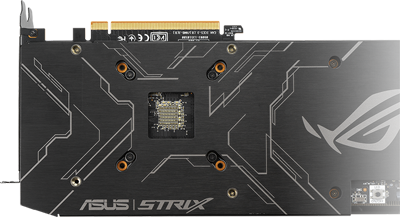
Protective Backplate
That's so metal!
The PCB is reinforced by an aluminum backplate that adds structural rigidity, helping to prevent flex and protect components and trace pathways from damage.

Aura Sync
Outshine the competition
The Strix features Aura RGB lighting on the shroud. Aura Sync software connects compatible products for a completely customized lightning setup. You can sync to music, change color based on temperature, or select from a large number of patterns and static options. Look out for the Aura Sync logo when you're picking parts for your build.
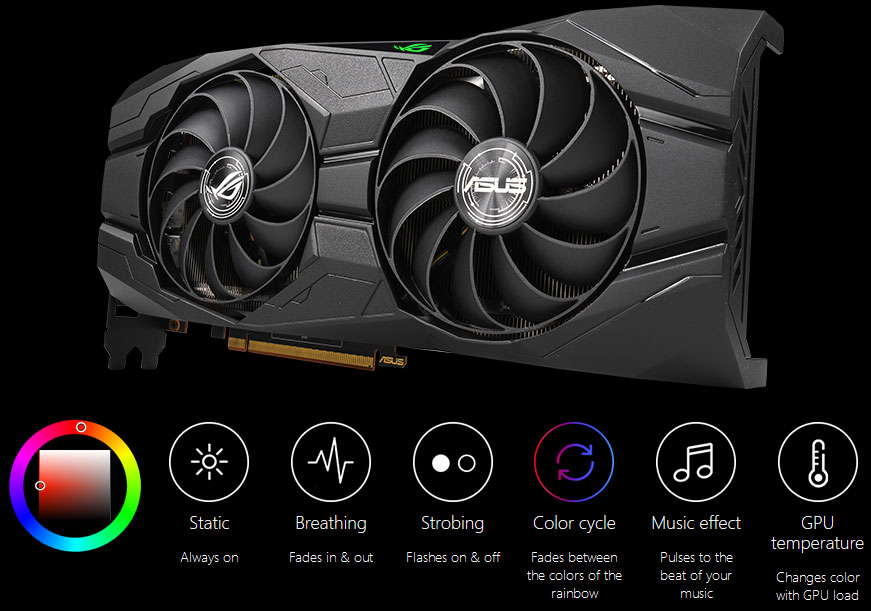
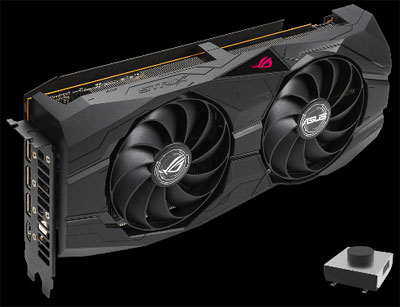
Stealth Mode
Be a ninja
Sometimes you just want to turn off all the lights… That's why we've outfitted your graphics card with a convenient stealth mode button. Give it a press and you'll instantly transform from a master of the color-verse into a stealthy ninja.

ASUS FanConnect II
Smarter fan speed
FanConnect II features a 4-pin, hybrid-controlled header that can be connected to both PWM and DC system fans for optimal system cooling. Connected fans react to GPU and CPU temperatures, so that your system is optimally cooled no matter what you do. A comprehensive set of tuning options allow you to tweak fan speeds for your preferred balance of cooling and acoustics.
AMD Radeon FreeSync
Immersive Gaming Dynamics
Experience stutter-free, tear-free gaming with AMD Radeon FreeSync Premium Pro technology, available on many ASUS monitors.



GPU Tweak II
Monitor, tweak, and tune
The ASUS GPU Tweak II utility takes graphics card tuning to the next level. It allows you to tweak critical parameters including GPU core clocks, memory frequency, and voltage settings, with the option to monitor everything in real-time through a customizable on-screen display. Advanced fan control is also included along with many more features to help you get the most out of your graphics card.

Quantumcloud
Profit from GPU power
Quantumcloud is a simple and secure service that lets you effortlessly earn extra money by putting your idle GPU to work. Through an easy-to-use app, your computer can help run cloud-based applications, making you money in the process. Earnings are automatically transferred to your WeChat or PayPal account, and your privacy remains intact because Quantumcloud doesn't collect your personal data. Get started making money today!

AMD Radeon Software Adrenalin 2020 Edition
Hardcore software
The latest Radeon Software Adrenalin 2020 Edition unleashes the full potential of your GPU with day-0 drivers optimized for new game releases and a highly customizable gaming experience.
ASUS ROG Strix AMD Radeon RX 5500XT Gaming Graphics Card (ROG-STRIX-RX5500XT-O8G-GAMING)
the ROG Strix RX 5500 XT gaming OC baby OC edition now why we unbox this let's just talk about the RX 5500 XT just the specs of it so you get 22 compute units fourteen hundred and eight stream processors eight gigabytes of gddr5 and with two hundred and twenty two gigabytes per seconds yeah h.264 encoding h.264 encoding DisplayPort 1.4 DSC and HD my 4k 60 you also only need one x 8 pin which actually this one does have as well recommended you
have at least 450 watts of power and this would typically take a hundred 30 watts or maybe be more if we're over copying in a this is the Strix baby so we're gonna go for it so it's actually not that far from what goes in the macbook pro yeah actual netbook Pro has actually has two extra Cu units but this is basically the sort of over caught our x4500 now this one here is the Strix so you get eighteen hundred and sixty five megahertz overclock and why I say the Strix are the
best is don't take my word for god you Dave my mate he builds pcs custom water-cooled pieces and he only uses streaks he can use a founders car and it would be cheaper for him to use the founders card he can get the waterblock for it but they always make more to blocks with strips and he always uses him because he's reckons he never gets caught one the power delivery is just spot-on they used like premium Ella chokes and solid polymer capacitors or and an array of
high current power stages he just records they got the best power delivery never had a problem and either of I I've never had one with coil one anything like that you know automated a you so manufactured by machine this card comes with two fans on it they are the axial tech fans these are new fans and it's 0db so meaning if you're under 60 degrees the fans won't even be on of course this is tricks to get a back play you also get a fan header so you can connect the fan to it
so you know once the GPU ramps up your case fan will ramp up to of course it works of always seeing all that good stuff now if we have a look at the card itself it does take one eight pin which is really good you don't require that much power this card is for 1080p gaming and here's the honest truth on all 5500 XTS or any of the graphics cards are all exactly the same they're gonna perform the same they've got the same GPU and stuff like that but why you buy streaks is for
the extra features I mean have a look at how big these heatsink is wow it is amazing it is one chunky mother and I've got our TX 2070 that has a small heatsink than this also on the top you have a bottom there so you can turn the lights off if you want but it also has like a bios which it has a performance bias and the silent bias this is the most useless thing I've ever seen on any piece of equipment you know why because you just leave it in performance mode you're not
gonna hear it anyway in performance mode so I don't know why you'd want to put it in silent mode it doesn't run about five degrees cooler in silent mode the clocks you know better 100 is she sort of you know went into the 1700s with the clock speed if you put it in performance mode it's constantly dawn into 1900s megahertz range over that constantly all the time and barely gets over 60 that's why I think it's the most useless thing ever why would you even want to put it in silent mode when it's virtually silent in performance mode they've actually just over
engineered it and made the heatsink that good that it's actually superfluous I can never ever hear these even when it went over six degrees and it just barely got over 60 degrees I can never hear it over my case fans or my CPU fans ever you also get that fan header it's great that they have it but you see you're not going they made any extra call connecting it to your case fans you know once the fans kick in yes you can ramp up the case fans to sync with it but you might need
it unless you're in sort of like some really hot environment or your case has like really bad air flow you're never gonna hear this thing even when the fans are on and a lot of the time the fans weren't even on at all so I would just don't worry about that solemn I just leave it in performance mode again unless you have like a really restrictive case that doesn't get much air flow or you're in a really hot environment if you're in room temperature you're never gonna
have to worry about temperature or noise and that's it it never really got much over 60 degrees 65 was about the highest dose in maybe picked a little bit over there but most the time it was around the 60 marking a lot of the times it was under 60 so it's an amazing card if you want the best rx 5500 XT this is the one to get it actually works in the Mac - I checked in a Mac with an e GPU works no problems if you want to use it with the MacBook Pro or MacBook Air or
something like that it'll work no problems let's go into a bit of my game and play and yes talking about the card itself it performs like every other 5500 XT it is amazing performance 1080p gaming you don't need any more than this if you're doing 1080p can't even get the refresh rates up you know over 100 frames per second and all the games are tested here the
benchmarks they're all at Ultra settings 1080p so happy cool silent gaming with this Zeus Trix I mean you pay a little bit extra but why not as ash would say you can't put a price on Soylent and this would be card specific but I could get over a hundred megahertz overclock with the GPU and like 250 with the memory and the memory even overclocked is sort of like in this sort of 70 degrees there so an amazing card you pay a bit more but you get the best let's have a look
at some of my gameplay caching next one guys tele her alright so we clean call of duty somebody latest one and we approve got now there we planed stock okay so this is with the stop by us the stock fan setting you know it's on the it's not on the silent mode it's just under mode and you can see the graphics yeah even we're not overclocked it yeah then I got over 60 degrees this will depend on the game and just the way it uses GPUs and settings and stuff like that just
now but the fans won't turn on until 60 degrees with this thing now has a Soylent saw to switch on it all right why would you even use it there's no point that these heatsink is so freakin good ,I mean and even when it is on but for example even when it does go over 60 degrees and you might hear the fan the fan is actually almost inaudible like I'm not even joking it's almost inaudible and what I mean by its inaudible it's like you're not gonna hear it over you
like your CPU fan or anything like that or just case fans and stuff like that but it's amazing so I don't even see the point putting it in silent mode let's put it in a solid my beer 62 degrees that's about as high as I've ever seen it so let's pull in and SoLoMo now by the way I can't hear the fan now so all I can use my CPU fan so let's put it in its Euler mode I'm gonna lose some FPS but um let's see right so now I'm in the silent mode so I'll switch the switch on the actual
graphics card itself on the silent mode about what five six degrees cooler the clock is a little bit lower instead of bending in 1900 you know 17 to 1800s the frame rates a little bit slower maybe 10 frames per second slower on this probably 10 frames per second slower and roughly oh I have a benchmark and I'll do a benchmark and I'll test but it seems to be about that well I
couldn't hear it before and I definitely cannot hear it now usually with these salat modes the 1% loads are sort of affected it doesn't seem to be dipping or anything like that seems to be you know five degrees cooler oh hello bye-bye I think it's a pointless exercise just keep it in its full performance mode it barely gets over 60 degrees and you can hardly hear it anyways yeah that's my thought anyway so look freak .
the RX 5500 XT particularly one from I really liked the last graphics card review that I bought you so this graph is called at least according to AMD positioning was supposed to be just for 1080p gaming and having tested this graphics card for a few weeks I must tell you that it actually is for 1080p gaming and little else however having said that that doesn't mean that this is a VGA that you should necessarily take no particularly given the price point let the in general at least at the 5500 XT cards a comment so just a general overview of the specs what you're
looking at here is another 14 right you've probably gone through all the features the supported functionality and so forth so I'm not gonna repeat that you can actually just meet that on the website and things like that what I'm here to talk to you about basically is just this particular graphics card which is I think one of the best iterations of the 5500 XC that money can buy the fairly simplistic hard with little-to-no RGB lighting outside of this ROG more to you that you
see over here but other than that it's just it's the simplicity actually makes it appealing I'm not want to say this is one of the best-looking cars because I think I've seen other ones maybe even for my system cells that are more appealing to me however it is one of the better-looking cards and what helps is that is having things like the backplate here which actually and this model
works for technical reasons as well it's not just aesthetics because when you open this up you'll actually see that that thermal pads at least I think two of them which help obviously with cooling the texture card here you'll see you have three DisplayPort outputs and one HDMI 2.0 output I think all of them support missing so as for the PCB itself I didn't open it actually because this is a review sample however having said that you get one eight pin power connector here obviously because the Pizza Express boss wouldn't be able to able to a provide some blob
enough power for that here you get the on/off switch for the RGB lights the only single light they have and you also get the bios which this changes between I think quiet mode and normal performance mode it's not going to really make much of a difference particularly using it in quiet mode because the graphics card it is is extraordinary required okay obviously in a tight case where there's lots of heat and so forth defense do spin up a bit but overall it was very
difficult to hear this card over any other of my Misha PC fans and things like that so in terms of noise even though I didn't measure it technically it's not something that I wouldn't necessarily concern myself with but outside of that this basically take a look at what else is called heads so as I mentioned we have the three display ports an HDMI the on/off switch here for the led the dual BIOS option quiet in normal mode but we also have something that I was not expecting when such a card which is the fan controller rather not fan control but fan
support right over here it's only one fan header but as was also or at least the previous graphics card this just allows you to control whatever system fan that you want to tack on to your graphics card heat and things like that the software which we're all familiar with will allow you to configure any one of those features and things like that without wasting much of your time so let's just get into the performance because ultimately that's what you came here for right so
let's get on with it , a lot of vendors might promise you that their particular model of card GPU whatever particularly Wednesday new series are perfect for 1080p gaming but over a while you start to realize that how can all these cost be the perfect card for 1080p gaming okay so you have to qualify that with this strict models you actually don't have to at all because I basically tested with the highest image fidelity for all the games that I tried to this card and it was able to
produce the results barring I think Metro Exodus and perhaps borderland 3 and the thing is with those two games the actual benchmark that I was running for determining the performance of this card is almost this is a flight rule and a fly through isn't a representation of what you will actually experience and in my experience I've found that it actually blows the graphics card in a way that it's not really related to what you'll be playing but I mean by that is
it might report for instance in borderline story that this card only does 39 frames per second at 1080 P using better quality but that isn't actually what you end up experiencing the actual gameplay is much faster than that in fact it's very playable and if you use obviously a free sync money so you don't really have to worry about tearing and things like that provided that it's a good one what I notice here is that you can obviously turn down your graphics fidelity a little
bit to get faster performance but I don't think it's worth it because what it gives you isn't that much more and given that like I said previously a lot of the chlorophyll performance is over 50 frames per second there really isn't much need for that so overall you just plug the card in install the drivers and start playing now talking about overclocking as well this is where AMD he really puts out the party so you can basically max out the slider on most graphics cards the
memory slider at least and perhaps even the GPU slider these are built in limitations and we can't really do anything about them so overclocking is pretty much nullified when it comes to these cards in terms of the average 5500 XT GPU itself I don't think they come much better than this one but overall this is a fairly solid card and it's not just 1080p gaming in in wishful thinking it actually is 1080p gaming it's the highest image fidelity possible all right then until next time.
Learn more about the ASUS ROG-STRIX-RX5500XT-O8G-GAMING
ModelBrandASUSSeriesROG StrixModelROG-STRIX-RX5500XT-O8G-GAMING
InterfaceInterfacePCI Express 4.0
ChipsetChipset ManufacturerAMDGPU SeriesAMD Radeon RX 5500 SeriesGPURadeon RX 5500 XTBoost ClockOC Mode: 1865 MHz
Gaming Mode: 1845 MHzStream Processors1408 Stream Processors
MemoryEffective Memory Clock14 GbpsMemory Size8GBMemory Interface128-BitMemory TypeGDDR6
3D APIOpenGLOpenGL 4.6
PortsHDMI1 x HDMI 2.0bMulti-Monitor Support4DisplayPort3 x DisplayPort 1.4
DetailsMax Resolution7680 x 4320Virtual Reality ReadyYesCoolerDouble FansSystem RequirementsRecommended PSU: 450WPower Connector8-PinHDCP Ready2.3
FeaturesFeaturesOC Edition: Boost Clock ~1865 MHz (OC Mode) / ~1845 MHz (Gaming Mode).
Axial-tech fan design features a smaller fan hub that facilitates longer blades and a barrier ring that increases downward air pressure.
0dB technology lets you enjoy light gaming in relative silence.
Dual BIOS switch lets you toggle between Quiet and Performance BIOS profiles sans software.
Auto-Extreme Technology uses automation to enhance reliability.
Super Alloy Power II includes premium alloy chokes, solid polymer capacitors, and an array of high-current power stages.
A protective backplate secures components during transportation and installation.
ASUS FanConnect II equips a hybrid-controlled fan header for optimal system cooling.
Form Factor & DimensionsMax GPU Length280 mmCard Dimensions (L x H)11.00" x 5.00"Slot Width2.9-slot
PackagingPackage ContentsAccessories:
1 x Quick Guide
1 x ROG Velcro Hook & Loop.
ASUS ROG Strix AMD Radeon RX 5500XT Gaming Graphics Card (ROG-STRIX-RX5500XT-O8G-GAMING)
To find out more from Amazon link below















Budget Msi Radeon in UAE, RX 5500 XT in UAE, Msi Radeon Gaming X 8G in UAE
ReplyDeletehttps://pcdubai.com/product/msi-radeon-rx-5500-xt-gaming-x-8g-912-v382-001/
XFX AMD Radeon RX 5500 in UAE, XT THICC II Pro in UAE, 8GB GDDR6 RDNA PCIe 4.0 Graphics Card in UAE
ReplyDeletehttps://pcdubai.com/xfx-amd-radeon-rx-5500-xt/
XFX AMD RX 5500 in UAE, Safe Shopping Multiple Payment Options Express Delivery PC Dubai Moneyback Guarantee.
1632548716090-15