Cooler Master MasterBox MB500 Case Mid Tower MCB
Excellent thermal performance: optimized airflow due to the semi-meshed front panel and ventilation holes on top of the case.
Rib LED Fans: two 120mm RGB LED fans behind the front panel and one 120mm RGB LED fan In the rear are pre-installed to create an amazing lighting effect.
Rib Lighting control: one RGB Controller is included in the accessory pack.
1 to 3 splitter cable for RGB LED fans: the RGB connector splitter and 4 pin Male to Male adapters are included. Certified compatible with: Asus, Gigabyte, MSI and as rock motherboards.
4mm thick edge to edge tempered glass Side panel: Show off your build in style through the 4mm thick edge to edge tempered glass Side panel.

MASTERBOX MB500
YOU DECIDE THE INSIDE
RGB LED fans
RGB Lighting Control
1 to 3 Splitter Cable for RGB LED Fans
4mm Thick Edge to Edge Tempered Glass Side Panel
Full Black Coating & PSU Cover
Cooling Support
Compatibility Support

TEMPERED GLASS SIDE PANEL
Show off your build in style through the 4mm thick edge to edge tempered glass side panel.
EXCELLENT THERMAL PERFORMANCE
Optimized airflow due to the semi-meshed front panel and ventilation holes on top of the case.
FAN AND RADIATOR SUPPORT
The front supports up to three 120mm- or two 140mm fans and up to a 360mm radiator, with a maximum thickness of 50mm without fans. The Rear supports a 120mm fan or radiator, and the top up two 120mm fans. It comes with two pre-installed 120mm RGB fans in the front and a single 120mm RGB fan in the rear. All to ensure you don't have to compromise on performance.


MAIN COMPONENTS CLEARANCE
The MB500 case supports CPU-Coolers up to a height of 160mm, Graphic Cards up to a length of 400mm, and Power Supplies up to a length of 180mm.
EXPANDING THE POSSIBILITIES
The spacious interior fits all standard motherboards for your gaming needs. Black coating and an included PSU cover that allows for easy, simple configurations for your gaming build. Let your configuration stand out with an all-black background.
Cooler Master MasterBox MB500 Case Mid Tower MCB
SPECIFICATIONS
MODEL NUMBERMCB-B500D-KGNN-S00AVAILABLE COLOR(S)BlackMATERIALSSteel, Plastic, Tempered GlassDIMENSIONS (LXWXH)494 x 211 x 475mmMOTHERBOARD SUPPORTATX, Micro ATX, Mini ITXEXPANSION SLOTS73.5" DRIVE BAYS2DRIVE BAYS 2.5" SSD2 (Max. 4)I/O PANEL2x USB 3.0, Audio In & Out (supports HD audio)PRE-INSTALLED FANS - FRONT2x 120mm RGB LED FanPRE-INSTALLED FANS - REAR1x 120mm RGB LED fanFAN SUPPORT - FRONT3x 120mm, 2x 140mmFAN SUPPORT - TOP2x 120mmFAN SUPPORT - REAR1x 120mmRADIATOR SUPPORT - FRONT120mm, 140mm, 240mm, 280mm, 360mmRADIATOR SUPPORT - REAR120mmCLEARANCE - CPU COOLER163mm / 6.41"CLEARANCE - GFX400mmCLEARANCE - PSU180mm/7.1"CABLE ROUTING - BEHIND MOTHERBOARD TRAY15-23mm / 0.59-0.90"DUST FILTERSFront, BottomPOWER SUPPLY SUPPORTBottom mount, ATXEAN CODE4719512067345UPC CODE884102039867SIZEMid TowerSERIESMasterBox Series
Specifications
Product Name MasterBox MB500
Product Number MCB-B500D-KGNN-S00
Available Color Black
Materials Steel, Plastic, Tempered Glass
Dimensions (LxWxH) 494 x 211 x 475mm
Motherboard Support ATX, Micro-ATX, Mini-ITX
Expansion Slots 7
Drive Bays
5.25″ N/A
3.5″ HDD 2 (Max. 2)
2.5″ SSD 2 (Max. 4)
I/O Port USB 3.0 x 2, Audio In / Out
Pre-installed Fan(s)
Front 120mm x 2 RGB LED fan
Rear 120mm x 1 RGB LED fan
Fan Support
Front 120mm x 3 / 140mm x 2
Top 120mm x 2
Rear 120mm x 1
Radiator Support
Front 120 / 140 / 240 / 280 / 360mm radiator (limited) up to 50mm
thickness without fan
Rear 120mm x 1
Clearances
CPU Cooler 160mm
PSU 180mm
GPU 400mm
Cable Routing
Behind MB Tray 15 – 23mm / 0.59″ – 0.90″
Dust Filters Front, Bottom
Power Supply Support Bottom mount, ATX
If you look at its specs, it is a small case to accommodate an ATX form factor motherboard. With its height at 475 mm and 211 mm width, but with 494 mm length. You can install up to 4 SSDs and 2 HDDs. There are three 120mm RGB fans included. Interestingly, the front panel is semi-ventilated. Cooler Master also provided an official measure for cable routing- 15mm which should be the area behind the motherboard and 23 mm which should its side, towards the front. There are no 5.25″ bays.
The rear has a fan, seven PCIe vented brackets and side vents. The PSU has a removable frame which does make it easy to install power supplies.
Thankfully a part of the front facing case is not blocking the airflow. There are two fans to pull in air for the PC case and its components to breathe. The front panel I/O is placed at an angle towards the top, a typical Masterbox design. There 2x USB 3.0 front panel ports with audio jacks reset and power button with a Power LED ring surrounding it. Behind it, there is a fake air scoop thing on it.
The Masterbox MB500 allows you to mount the SSDs vertically as can be seen from its left sidepanel. You’ll notice the PSU shroud is riveted on the case. There are two cutouts on the motherboard tray for the most of the cables like SATA, 24 pin USB 3.0 header and fan headers. Another cut-out towards the top left of the tray for EPS ATX cable. You’ll also notice there is a cut-out between the two SSD mounts towards the right side of the motherboard tray. This is good as it does not rely on the cut-outs for the motherboard connectors. The SATA Power and data cable have a dedicated area. Since the SATA power cables have few connectors on the cables, the un-used ones need space, so from the right side, You’ll see a recessed area where the front cables are routed through.
There are no grommets for the cable management holes.
Cooler Master MasterBox MB500 Case Mid Tower
The front supports up to three 120mm- or two 140mm fans and up to a 360mm radiator, with a maximum thickness of 50mm without fans. The Rear supports a 120mm fan or radiator, and the top up two 120mm fans. It comes with two pre-installed 120mm RGB fans in the front and a single 120mm RGB fan in the rear. All to ensure you don't have to compromise on performance.
The MB500 case supports CPU-Coolers up to a height of 160mm, Graphic Cards up to a length of 400mm, and Power Supplies up to a length of 180mm.
The spacious interior fits all standard motherboards for your gaming needs. Black coating and an included PSU cover that allows for easy, simple configurations for your gaming build. Let your configuration stand out with an all-black background.
- 3x RGB fans
- RGB Controller
- Frontal Ventilation
- Good support for SSDs
- Tempered glass
- No glossy plastic
- Needs more depth and height
- Needs better air filter for the PSU
No marker on the RGB pod- The area between 500w-600w+ non-modular power supplies and the HDD might be cramped to hide away unused cables
Components Installation
CPU
|
Intel Core i7 5960X
|
Board
|
ASUS X99
|
RAM
|
4 X 4GB Dominator DDR4 3000Mhz
|
HDD
|
Seagate 2TB FireCuda SSHD
|
SSD
|
Corsair Force GT 240 SSD
|
Cooler
|
Cooler Master Nepton 240M AIO
|
GFX
|
AMD RX Vega 56
|
PSU
|
Cooler Master 750
|
Installing hardware was easy and smooth in this case also as many other Cooler Master Cases.
The good…
The MasterBox MB500 fulfils the bare basic needs of a mid-end gaming system with more support for the 2.5″ SSDs, graphics card and liquid cooling. It does have RGB fans whose fans push in a good amount of air. It makes sense to have the second fan towards the upper section of the front panel. The shroud cannot be removed which is a minor inconvenience in some situations. For the Masterbox MB500, not having a top radiator mount is not a big deal as there’s good support for up to 360mm radiators towards the front. It does not have enough depth to mount large 140mm CPU coolers so they’ll look elsewhere. It would be nice if the case had little bit space between the motherboard and the top panel. Some motherboard designs end up having aftermarket tower CPU cooler overlap its top section. Also, no additional reset header for the motherboard but I believe the RGB action should still work without having it connected to the RGB pod.
…and the not-so-good!!
The RGB pod didn’t have a brightness switch which is seen in the manual. It also does not have the RGB marker on it to align the RGB connector properly. With the components used, the cable management was acceptable but it would be difficult with non-modular power supplies. You’ll have to stuff those unused cables somewhere, and stuffing anywhere might be a challenge. I recommend shortlisting at least a semi-modular power supply.
If you stick with air cooling and plan to have a fully packed system with all fans for the front, remember you can install 3x 120 mm BUT 2x 140 mm fans. This remembers me of Cooler Master 690 II Plus.
Other choices…
The Masterbox MB500 costs Rs. 6,000/- IN. If you look at Prime ABGB, it is in the same price range as the View 27/ 28, Versa C21 and also its own Masterbox Lite 5 MCW-L5S3-KGNN-02. The older in age but not by function CM 690 III mid tower (and probably costs a bit more now if it is available) is more interesting as an ATX case. Sure its based on the older design, but you have a good amount of HDD storage and can mount the radiator on the top. It also has a good and height for an ATX motherboard layout case. I haven’t tested the Masterbox Lite 5 but it doesn’t have any vented front panel. All the front three fans are expected to scoop air from the top and base vents on the front panel. The Masterbox MB500 looks pretty good within the choice of components as the ones I’ve used. Maybe the MB500 is aimed towards AIO liquid cooling units. And it would make sense to have something to provide limited size 360mm radiator over tall CPU air cooler support. Choose your components first, then make plans for a PC case.
Interestingly, this is not listed in any Amazon stores, including in the US and India. In the UK, it has the generic ‘Out-of-stock‘ listing at the time of writing. Perhaps its a case for some type of markets?
Temperature Testing

The CM MB500 Mastercase is the first case where I am including such tests. With standard components staying that way, it made sense. As of now, there are no comparative numbers but it should change in the future. As you’ll notice, opening the front panel to allow (or thinking it allows) more airflow didn’t make a lot of difference to the graphics card temperatures
Sound Testing
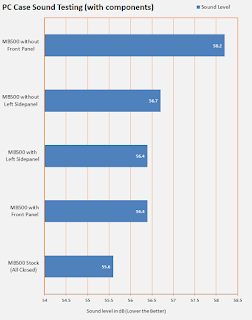
As mentioned earlier with the hub indicator for the RGB headers, I didn’t connect the RGB lighting. But for those who don’t wish to have an RGB light with the fans, you might be pleased to know the smoked tempered does allow any illumination from the components to be seen out while giving that stealth covering for the rest of the components. The power button has a power on a LED ring around it. The front USB ports are spaced nicely to allow large flash drive connections. The clamping force of the USB ports is too strong. While it is not a problem pulling out a USB cable or a flash drive, mini flash such as this one needs care. This is the first time I’ve experienced a strong USB clamping in many cases, including Cooler Master.
Conditions and Components used during testing
Room Conditions:
Room sound level: 50.3 dB
Room temperature: 32c
System setup:
GPU FAN @ 75% (3144 RPM)
CPU fan speed @ 100%
CPU_FAN 1: 1461 RPM
CPU_FAN 2: 1461 RPM
Case fan speed @ 100%
FRONT FAN: 1182
REAR FAN: 1094 RPM
Temperature and sound levels are recorded 36 hours after assembling
Cooler Master MasterBox MB500 Case Mid Tower MCB





















This comment has been removed by the author.
ReplyDelete