Fractal Design Focus G - Mid Tower Computer Case
Fractal Design Focus G - Mid Tower Computer Case
Editors LikedTwo 120 mm fans included out of the box, Comes with two 5.25" drive bays, 240 mm radiators will fit in the ceiling and front, Dust filter on all intake areas, Long GPUs will easily fit, One dedicated SSD spot behind motherboard tray, Tool-less 3.5" and OD
Editors Didn't LikeODD needs to be short or it will get in the way of the motherboard, Only three spots for storage, which may not be enough for some, Single USB 3.0 and 2.0 plugs, but full connectors for each internally, 2.5" slots on board tray not accessible once system
Fractal Design Focus G is a new family of budget cases from the Swedish hardware company. This Focus G model is an ATX design while Focus G Mini is Micro-ATX
These are budget cases with an open interior design and a massive acrylic window that shows off your PC build to an amazing extent. To add to the visual bling you get two front 120mm case fans with white LEDs that give you a certain amount of illumination inside the case so if you’re thinking about using Focus G in your next build you’d better make it a tidy one.
Specification:
Motherboard support: ATX, Micro-ATX, Mini-ITX.
Expansion slots: 7.
Included fans: 2x 120mm front intake Silent Series LL.
Fan mounts: 2x 120/140mm front, 2x 120/140mm roof, 1x 120mm rear, 1x 120mm bottom.
120mm radiator mounts: 120mm/240mm front, 120mm/240mm roof, 120mm rear.
140mm radiator mounts: 140mm/280mm front.
5.25″ drive bays: 2
Internal drive bays: 2x 3.5”/2.5″, 1x 2.5”
Dimensions: 443mm H x 464mm D x 205mm W.
Materials
|
Steel, Plastic
|
Available Colours
|
Black, white, blue, red, gray
|
Weight
|
4.5Kg
|
Front I/O panel
|
Power, Reset, 1x USB 2.0, 1x USB 3.0, Stereo/mic input
|
Slots
|
7 Horizontal
|
Drive Bays
|
2 x 2.5/3.5in, 1 x 2.5in
|
Form Factor
|
ATX, Micro-ATX, Minit-ITX
|
Cooling (Front/Rear/Top)
|
2 x 120/140mm front fans, 1 x 120mm rear fan, 2 x 120/140mm top
fans, 1 x 120mm bottom fans
|
CPU cooling clearance
|
165mm
|
Maximum GPU length
|
380mm
|
When you stand a short distance away from Fractal Design Focus G it looks similar to a number of their existing case designs. The interior is open and the motherboard sits almost directly on top of the power supply. If you choose to install fans or a 240mm liquid cooler in the roof in the case you will very likely find it is tight for space.
Having said that, we found the build went smoothly without any major dramas. When you get up close to Focus G you can see the signs of cost cutting such as the way the drive tower and optical, drive housings are riveted in place. More significantly the cable management holes don’t have grommets and the cables from the front fans trail across the interior of the case in plain view.
Balanced against that, Fractal Design has filtered the front intakes and the top exhausts and while these aren’t the neatest solutions it shows they have given consideration to the fundamentals and haven’t got carried away cutting costs to the absolute minimum.
We like the look of Focus G and will be keen to see whether the promised Petrol Blue, Mystic Red and Gunmetal Grey options add significant visual appeal. Those colours certainly sound more interesting than the traditional black and white offerings at launch.
Testing
To put this case through its cooling paces we will be using a test system consisting of an Intel Core i7-6700K, GTX 1080 and an SSD. This system allows us to produce a substantial amount of heat and effectively test the Fractal Design Focus G‘s cooling capabilities.
For stress testing we use AIDA64 to create the maximum amount of load our CPU and GPU is ever likely to see.
Test System:
Processor: Intel Core i7 6700K 4.0GHz/4.2GHz
CPU cooler: Fractal Design Celsius S24
Motherboard: Asus Strix Z270F Gaming
Memory: 32GB G.Skill TridentZ RGB DDR4-3200MHz RAM
Graphics card: GeForce GTX 1080 8GB
Power supply: Sea Sonic Prime Titanium 850W
Storage drive: SanDisk Extreme II SSD
OS: Windows 10 Professional.
Cooling Performance
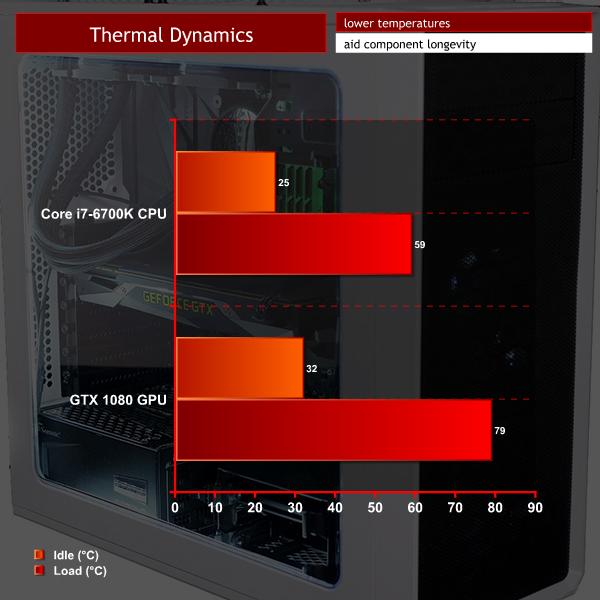

Fractal Design Focus G - Mid Tower Computer Case
Acoustics performance.
Fractal Design Focus G has the bare minimum of noise deadening material in the front panel and absolutely none inside the main panels yet it was good and quiet. Clearly this was a function of our running the four cooling fans at low speed. We did nothing special here and simply left the settings on Auto so if you choose sensible hardware that remains cool there is no reason to expect that Focus G will be noisy.
Closing Thoughts.
As you will see in our video we feel Focus G is a decent budget case. Clearly there is room for improvement but, as ever, the question is which changes can be made without raising the price to an unacceptable level. Our biggest single issue with Focus G is cable management. Adding some grommets would surely cost pennies and a few clips to secure the cables from the front fans would be welcome.
The second area that deserves some attention is dust filters. A simple magnetic filter on the top of the case would make a good deal of sense. At the front of the case we would love to see a filter that slides out for easy cleaning. Failing that, a full length filter that unclips from the inside of the front panel would suffice but one way or another we would like to see some change.
A bigger request would be to make the case taller as there is so little clearance between the motherboard and cooling mounted in the roof of the case. 5mm would be good and 10mm would be even better. We understand why manufacturers take this approach but it seems to us they consistently go too far and make the case too small.
Overall we like Focus G and provided you approach it as a budget – – case and manage your expectations then we are confident you will like it too.
Pros:
Massive side window.
Two white LED 120mm fans are included.
Low price.
I/O panel remains on the core chassis when you remove the front panel.
The inclusion of optical drive bays will please the traditionalists.
Cons:
The case is tight for space above and below the motherboard.
Cable management is very basic.
Cleaning the front dust filter is tricky.
Optical drive cage is riveted in place.
KitGuru says: Fractal Design’s new Focus G is a solid mainstream contender at a low price.

The Fractal Design Focus G is by far the cheapest gaming case they currently offer and naturally the price reflects build quality and features. This being said, however, the price/performance ratio shines a positive light on the Focus G and could be a great option for someone looking to build a budget gaming pc respectively.
Of course, you aren't going to get the bells and whistles that come with a premium case such as the Define S2, but what you do get, is great design features and build quality which feels fit to last.
Let's waste no more time and jump into the pros and cons of this case.
FRACTAL DESIGN FOCUS G

PROSGood price point
Decent build quality for price
Easy to build in
Supports high-profile CPU coolers
CONSLacks aesthetic appeal
No PSU shroud
Poor cable management
Doesn't come with pre-installed rear fan
Thin, tight thumbscrews
The guys at Fractal understand the importance of getting products to their customers in the safest way possible. Whether it's their latest flagship case or a budget staple, Fractal takes the same care regardless. The Focus G, like all of their cases, comes wrapped in a thin layer of plastic to deter scratches and scuffs. Furthermore, 2 large polystyrene blocks slot onto each end of the case to bolster protection even more.
The box itself is large and made of double-walled cardboard which offers excellent durability. Pictured on the outside is a diagram of the case and a specification list of everything that comes inside. Once unboxed, you'll notice the viewing window has an additional layer of sticky plastic attached which will need removing before use.
Inside the case, you will find the accessories box which is a little tatty but what did we expect from a budget case. The accessories box has the following items inside:
Stand-off screws
Zip ties
Thumbscrews
Additional fixing screws
Inside & Outside

Overall
Unfortunately for the Focus G, after unboxing we decided to sit it next to the Fractal Designs higher end case offerings. (Define S2 and Meshify S2)
Straight away you could see a lot of corners had been cut to try and reduce the price as much as possible. Just looking at them side by side you can tell the difference in class. But let's not compare this to Fractal's flagship cases, let's think about this more objectively.
The Focus G has kept the same rectangular shape which Fractal design has used so frequently in the past. Some may think this is boring, however, it does offer a clean and subtle look which for some would be quite desirable. The case is made up of metal (thin steel), primarily, but it does have a plastic edge around the front panel.
Overall it's not a terrible looking case, but one that certainly only caters towards the budget PC builder. If you have ANY high-end hardware components I wouldn't be thinking of this case to showcase them anytime soon.
Front & Rear
Looking at this case from the front on, the first thing that strikes me is the mesh front which Fractal has said boost's airflow intake for optimal temperature control. We'll take that with a pinch of salt for now though.
The front panel design isn't the best as the mesh is broken by the 2 drive bay covers. The logo is situated at the bottom and is extremely small, as if Fractal doesn't want you to know who designed this case.
To access the front fans you need to pry the front panel off by pulling the bottom with a fair amount of force. The clipping functionality feels pretty solid though which is good to see on cheaper cases. The I/O panel is not connected to the front panel either so you can fully remove it without compromise.
The rear is pretty standard, as you'd imagine, and comes with much less functionality than higher-end cases from Fractal. This being said, however, it does have 7 expansion slots and plenty of mesh to increase airflow further.

Side Panels
One way that Fractal has managed to bring costs down so efficiently is in the build materials. As stated above, most of the case is metal and this includes the rear side panel. It feels pretty flimsy as far as metal panels go thanks to how thin Fractal decided to make it.
The main front panel, as we'll call it, has been designed with a viewing window to add a little bit of style to the case. It does work, kind of, but ultimately still feels fairly budget. It's made up of a thin metal frame and plastic which, in my experience, does not take long to become riddled in scratches and scuffs.
The panels don't have the same pop feature that the other Fractal cases come with and simply slides and screws into place. The thumbscrews are quite difficult to use and probably require a screwdriver. I've only used this case a couple of times and can already feel the bottom thumbscrew hole starting to go. Mainly because the hole isn't properly aligned with the side panel hole.
All this being said, if you compare this case with other's in its price field, the side panels do offer a good bit of value respectively.
Roof
The roof or top panel, isn't actually a panel at all. It's simply part of the chassis and can't be removed or tampered with. It does have some pre-drilled holes for additional fan installation but wouldn't rest my hat on those lasting the test of time.
The roof comes with a mesh interior to stop dust penetrating in and seemingly does a good job as far as we can tell. The roof is quite flimsy and flexes quite considerably under little pressure. It's the same thickness as the rest of the shell so it should give you a pretty good idea of what to expect from this case.
Let's take a look inside..

Looking inside this case, you can tell straight away space is going to be an issue if you plan to fit this thing with additional radiators or fans. Even a large CPU cooler or GPU could be problematic.
The Focus G has a very open look about it and you can tell cable management is going to be an issue. Fractal does include some cable ties but there really aren't many places for the cables to hide, especially if you're budget build comes equipped with a non-modular PSU.
The drive bays are well situated and the internal cover plate can be re-installed if you decided to break it off. Something you don't usually see in budget cases. The hard drive bays are positioned in the bottom right of the case and can accommodate 3 at any one time.
The fans can only be removed from the front and not internally which is no big issue. However, this case doesn't come with a rear fan so you will have to move one of the front fans to create greater airflow.
The stand-off screws are not pre-installed in the Focus G so you'll have to do that yourself. It's a fairly simple task, but just be careful not to thread any of the holes in the process.
Considering the price, we found building inside this case a very easy task. This is mainly down to the design of the interior. What it lacks in functionality, is made up in practicality, especially from a build point of view.
Features
As many will already know, the features and benefits of budget level cases are usually few and far between, the Focus G is no different. This being said, it does have some cool features which you don't always get in cases of a similar price:
Plastic viewing window - It's not as classy as a high end, tempered glass gaming case, but it does offer a feature which not many cases in this price bracket do. A glimpse inside your gaming build via the viewing window. It may be plastic and may be open to scratching and scuffs, however, the viewing window can be made to look aesthetically pleasing if done in the right way.
2 x Silent series LL 120mm LED fans- A lot of budget cases in this price range will NOT come equipped with fans. Luckily, the Focus G has you covered in this department. Two extremely quiet fans have been pre-installed to get you up and running right out the box.
Filtered design for better airflow - Fractal has designed this case in such a way to maximize the airflow it receives by carefully engineering grated areas of the chassis. It's going to allow you to keep the hardware components as cold as possible even in the most intense scenarios.
Vibration Dampened Drive bays - A nice feature we found with this case is the vibration proof drive bays which have been equipped to deter any hardware issues occurring down the line.

Buildability
I was quite apprehensive when it came to building inside this thing, mainly due to the lack of space and the components I wanted to use. However, it wasn't as bad as I first envisaged.
Fitting the standoff screws required little effort and felt solid and secure. Once we screwed down our ATX motherboard we started to see area's which could be become problematic down the line. Cable management, for example, was going to be a less than desirable task at the end of this thing.
The PSU slotted in well and sat on plastic feet which didn't really offer much protection or stability if truth be told. We used a semi-modular PSU for this build and you get a real sense of how many issues a non-modular PSU would pose.
Our GTX 1080 Ti did slot in nicely but ultimately took up a fair amount of space, so you can forget water cooling in this thing.
This being said, however, everything was very accessible and nothing required overt force to fit in place. Even though cable management was an issue, you have the ability to hide everything behind the motherboard plate and use cable ties to neaten them up.
The case doesn't come with any grommeted holes so cable exposure is at maximum levels. Similarly, the PSU doesn't come with a shroud so it has no hiding place.
All in all, as far as budget cases go, the Focus G wasn't a terrible building experience. However, if you're building in this case with future expansion in mind, I'd recommend looking for something slightly bigger to accommodate extra cooling and maybe a larger GPU.
Our Verdict
So, let's talk through our final thoughts...
Giving a verdict on this case must come from the perspective of a budget PC builder looking to keep costs to a minimum. If you're wanting to build a hefty gaming PC, you need to be looking elsewhere.
This being said, for the price, we feel the Focus G offers OK value for money and has some cool features that you won't find in other, similarly priced cases. The design is pretty dull if truth be told but I can see how it would cater to certain individuals. Functionality is average but practicality is good for its price.
If you're looking to build a budget gaming PC or a simple desktop work station I would give this case some consideration.
Packaging

Fractal Design packs the Focus G into a brown cardboard box with an image of the chassis on front and a blow-up diagram on the rear. Both smaller panels hold additional information that may be of interest, and you will also find carrying holes to make moving the box around easier.

Sturdy Styrofoam spacers hold the chassis in place and protect it from damage during shipping. A clear plastic bag is used to keep fingerprints and scratches away during the packing process at the factory.
Contents


You will receive a basic set of items alongside the Focus G consisting of black screws and a few zip ties. In addition to these, a good manual and some warranty information have also been included.
A Closer Look - Outside

Fractal Design has kept the style of the Focus G simple. Clean lines, no plastic on top, and a front made of mostly metal mesh underline the fact that this is meant to be a useful no-frills budget case.



The metal mesh front is framed by some black plastic with a tiny Fractal logo on the bottom. You may pry it off with a gentle tug to reveal two 120 mm intake fans embedded below the panel. Looking at the rear, it becomes apparent that the chassis employs a traditional layout with the PSU bay on the bottom of the enclosure.


Fractal has opted for a large acrylic window for the Focus G, which will essentially show everything off clearly, especially as the window is not tinted at all. To keep the design symmetrical, the opposite, solid panel is extruded slightly to mimic the style of the window.


Taking a closer look at the front, you will notice that the fans are barely visible, which is due to to a second layer behind the metal mesh that acts as a dust filter. In the top are two 5.25" drive bays, which is becoming more of a rarity in today's landscape of PC cases.



The PSU bay in the back has been placed into the very bottom. Above it are the seven expansion slots with their own removable covers, and space for a 120 mm fan can be found in the very top. As the case is pretty slim, it is save to say that that the Focus G is not intended for 140 mm towers.


You will find the I/O on top, towards the front. It consists of a USB 3.0 and a USB 2.0 port. I see no reason for there not be two USB 3.0 ports instead as the current implementation essentially takes up two full headers on the motherboard, which is not only a waste of unnecessary connectivity as it also adds to the cable mess inside. Next to these are the usual audio plugs, and to the left are the power and reset buttons. You will even find two openings for 120 mm or 140 mm fans here. They are spaced to also hold a radiator of up to 280 mm in size instead. If you look closely, you will notice that Fractal Design has installed a dust filter as well.

On the underside is a large metal mesh filter that covers all the openings in the floor of the chassis, including the one for the PSU bay.
A Closer Look - Inside
To gain access to the interior, simply remove both thumbscrews that hold each side panel in place. The Focus G's interior is completely black and features the usual drive cage on the bottom of the chassis to hold your storage. There is also a large opening in the motherboard tray to allow for easy access to the motherboard's CPU area. As there is very little space to route cables behind the tray due to the compact design, Fractal even put an L-shaped trench around the area.


You will get around 15–20 mm worth of space to work with, which should be enough to keep the most disturbing cable mess out of sight because of the additional space from the extruded side panel. You may also install a 2.5" drive there because of four mounting holes. As these will be covered by the power supply, you should really install your storage device before fully assembling the system.



A hard-drive cage on the bottom of the chassis allows for two 2.5" or 3.5" drives to be installed here. The two 120 mm fans are set to pull cool air in through the front and across internal components. They each come with clear blades and white LEDs. There are also two external 5.25" drive bays that do not come with a plastic locking system. Instead, Fractal Design includes large thumbscrews for their tool-less assembly.



The PSU bay in the rear is in the bottom. The power supply will rest on four pieces of foam to prevent any vibrations. Above the bay are the seven motherboard expansion slots. Each of these is held in place by a black thumbscrew. You may install a 120 mm fan into the very same top because of the opening. Some may choose to move one of the fans in the front to the rear to create more of a push-pull flow.

The two fan placement possibilities in the top are offset slightly, so you should be able to install a radiator there without having to worry about it touching any on-board components. The two individual dust filters are definitely a nice touch as well.


All the cables within are sleeved to match the interior's color. They are of the default variety, so you should not run into any issues while connecting these to a modern motherboard. As I mentioned before, all the USB plugs are fully sized, which will have them occupy a full set of plugs, each, even though Fractal only placed one of each type on the Focus G's exterior.
Test System
System
Parts for Case Reviews
|
|
Processor:
|
Intel Core i5-7600K
|
Motherboards:
|
ATX: MSI Z270 Tomahawk
mATX: MSI H270M Mortar Arctic mini-ITX: MSI Z270I Gaming Pro Carbon AC Provided by: MSI |
Graphic Card:
|
Long: NVIDIA GeForce GTX
280 OEM
Short: HIS Radeon 5350 HD |
Memory:
|
16 GB XPG Dazzle DDR4
2800 MHz CL17-17-17 1.25V
32 GB GB XPG SPECTRIX D40 3000 MHz. CL16-18-18 1.35V 16 GB XPG GAMMIX D10 DDR4 2400 MHz CL16-16-16 1.20V Provided by: ADATA |
HDD:
|
Western Digital 320 GB
7200 RPM
|
SSD:
|
ADATA Ultimate SU900 TLC
256 GB
ADATA Ultimate SU800 3D TLC 256 GB ADATA Ultimate SU700 TLC 240 GB Provided by: ADATA |
Power Supply:
|
Fractal Design Integra M
450W
Provided by: Fractal Design |
Cooling:
|
Air Cooling: be quiet!
Pure Rock
Provided by: be quiet! |
Assembly

How spacious the chassis really is only becomes apparent once the motherboard has been installed. There is plenty of space along two sides of the board, and you should have enough room to work with above the CPU cooler. As Fractal Design advertises compatibility with coolers of up to 162 mm in height, you should not run into problems with up to a 120 mm tower.




Installing an optical drive only requires thumbscrews. Simply slide the drive into the bay of your choice and secure it with the larger thumbscrews Fractal Design provides. I am always a fan of such a mounting option instead of a weak and dysfunctional plastic lock. However, the drive will nearly touch your motherboard's components. We use an MSI board in our reviews, and it happens to lack any tall components in the area, but others may not. As such, this could be a real issue to some because it may limit the length of the optical drive. Interestingly enough, we ran into the exact same problem when we reviewed the Fractal Design Core 2300 in 2015, which shares a lot of tooling elements with the Focus G.



You may easily install a 3.5" drive without the use of any tools because of the plastic drive tray. For those who want to add a 2.5" drive, Fractal includes screws to hold those in place as well.


Once filled, simply slide the drive trays back into the cage until they snap into place.

As mentioned before, you may add another 2.5" drive behind the motherboard tray, which brings the total number of storage possibilities to three within the Focus G. This may be enough for most entry level users, but others may find this shortcoming hard to overcome.

Installing the power supply is a simple and pretty straightforward affair. There is also plenty of room for a long unit. Such a power supply will cover the bottom air intake for that optional fan on the floor, though.


With everything installed, the Fractal Design Focus G looks a bit cleaner than expected. I wrapped all the cables through the openings around the rear of the motherboard tray so that they are not visible when looking through the window.
Finished Looks


Once the side panels are in place, the Focus G makes a good impression. It won't turn any heads, but the target audience of the chassis should be quite happy with the way it looks and that you can show off your interior. A white power LED lights up underneath the corresponding button to let you know that the system is up and running.




Looking at the front, you can see the white LED lights of the fans glowing through, which is another nice touch. An added bonus of the lighting is the fact that it helps you light up the interior as well. Peeking inside the window, you will see all the hardware components clearly, so you will have to make sure that things are wired nicely. While some may not like the gray ODD drive, the interior does not look half bad when filled—better than expected, actually. Thanks to the dust filters in the top, any glow from internal components bleeding through is minimized, while the rear looks completely run-of-the-mill.
Value and Conclusion
The Fractal Design Focus G goes for around 50-55 US dollars excl. taxes depending on the color you go for. In Europe, expect a price of 42-43 euros incl. taxes.
Affordable
Great structural quality internally for a chassis of this price range
Comes with two 120 mm fans with white LEDs
Loads of space for liquid cooling
One dedicated SSD mount behind the motherboard tray
Dust filters on all intake areas
Long GPUs will easily fit
Available in multiple colors
Tool-less 3.5" and ODD drive assembly
ODD needs to be short or it will get in the way of the motherboard
Only three spots for storage, which may not be enough for some
Single USB 3.0 and 2.0 plugs, but full connectors for each internally
2.5" slots on board tray not accessible once system has been assembled
Cable mess needs some work to contain, but doing so is possible
The Fractal Design Focus G may share a lot of similarities with the aging Core 2300 series that was released in 2015, which is essentially a lifetime in the hardware industry. You may think this is a bad thing initially, but before you make up your mind, consider the following: Firstly, the Focus G costs much less than the Core 2300 does and also improves on some elements which will be of interest to that budget-conscious target audience. This means the Fractal Focus G is not really comparable to the Core series.
The affordability aside, Fractal Design makes sure the case feels as sturdy as possible, and although the internal look is quite simple, it does work well, which should also make the case interesting for system integrators. Two 120 mm fans in the front are great for a case of this price point, and the spacious, no-frills but functional assembly process really allows you to warm up to the chassis.
However, the biggest issues with this case have also been around in 2015, so it is very unfortunate that Fractal has not addressed these. On one hand, longer ODDs won't fit perfectly as they will collide with the motherboard. This could have simply been fixed by making the front cover slightly deeper, which would not even effect the metal tooling of the chassis. The other element which could have been fixed is the fact that the Focus G still offers a single USB 2.0 and single 3.0 slot. Cost is not a factor here either as offering two USB 3.0 ports means that you have one less cable inside the case, which offsets the additional manufacturing cost.
Luckily, considering the sub point, those elements can be forgiven as any first-time builder will certainly love the chassis, especially as it comes in multiple color choices.
To Focus on the Define in GA new compact Fractal Design at
Fractal Design released the Focus G series chassis. Armed with a budget price this is a silent, decent looking and compact PC chassis series. The predominantly black and chassis (optional colors) comes with enough cooling options, your average FD design and it will house up-to ATX motherboards. It has an plexi-glass side panel and two LED lit fans at the front.
The Focus G series have decent storage options and is aimed at at a relatively smaller form factor. Fractal Design will be releasing the Focus G, yet also a Focus G Mini. This one is a notch smaller and houses only smaller micro-ATX/ Mini-ITX motherboards. The chassis series will offer space for just two 3.5"/2.5 units that are tucked away in the compartment next towards the hidden power supply. These units are armed with Silent Series LL 120mm (Led Lit in white) that already have been factory installed, and that means good decent versus fairly little noise. At the front side you could even mount three of them and in the top you can mount two 120/140mm fans or if it fits a radiator up-to 240/280mm.
This is Fractal Design meaning, many other features that we'll show you in this review, like cable routing space, usage of proper size CPU coolers and limits of up to 165mm, graphics cards up-to 380mm, a stylish black paint job and a top mounted (simple) I/O panel with USB 3.0 ports, audio in/out, power button, HDD activity led and power/reset buttons. An interesting chassis alright, especially value for money wise. Have a peek first, and then let's start-up this review shall we?
Press release and features
The new Focus G series from Fractal Design is the cornerstone for your PC build, showcasing the hardware aesthetics at the heart of your system with elegant accents and sophisticated style. Contemporary ATX case design accommodates high-performance components with smart and efficient space utilization for a compact footprint. Extensive cooling options are available with support for tall CPU heatsink/fan combos and water cooling with multiple dual-fan radiators. Filtered front, top and base air intakes maintain a dust-free environment while expert cable management options keep wiring tidy. With edge-to-edge visibility, clean contemporary styling and two Silent Series LED fans, the Focus G / Focus G Mini makes your hardware the center of attention.
Key Features:
Available in Black, White, Petrol Blue, Mystic Red, and Gunmetal Gray
Large windowed side panel
Two preinstalled Fractal Design Silent Series LL 120mm White LED fans
Six total fan positions for high-airflow capability
(Focus G) Support for high-profile CPU coolers, radiators up to 280mm or dual 240 mm radiators
(Focus G Mini) Support for high-profile CPU coolers and up to two 240 mm radiators
18 - 25 mm of space for cable routing behind the motherboard plate
Support for graphics cards up to 380 mm long without compromising hard drive space
Two vibration dampened universal drive bays with support for 6TB+ HDDs and 15mm SSDs, plus an additional 2.5" mount behind the motherboard tray.
Front I/O panel includes USB 3.0, USB 2.0 and audio jacks
Kensington lock support, anti-theft padlock bracket and re-usable ventilated expansion slot covers included
Front, top and base air intake filters to maintain a dust-free environment
You will notice that there will be three versions available, the Focus G Black Window, the Focus G White Window and then the Focus G Mini Black Window We test the SKU with the window side-panel that carries an MSRP of 55 Euros.
Alright, as always we begin with packaging. It's a simple yet informative thing to show as when you purchase a chassis, honestly you do not want any defects and scratches on it. The Focus G is packaged in cardboard.
Once you take the unit out of the cardboard box you'll notice two layers of foam protecting the unit, which on its end is covered in a plastic bag. Packaging was done decently, risk on damage is fairly minimal.
Included in the bundle is the standard gear like screws, standoffs and zip-ties, most nice and black by the way, we like that. You will also receive standoff strips for easier mounting, that is a nice detail.
Once unpacked, we see a little better what the chassis is all about. The chassis is made out of a steel structure with black face-plate/bezel. There's room for two 5.25" devices. The front hasn't a door anymore. With no access it basically functions as front size bezel / face / mesh plate, you can remove it. You will probably already have noticed this, but the chassis (dark grey) and the bezel differ a tiny bit in color (dark black).
On this photo you can see the color difference a little better. I am not sure if that is done by design. The Focus G chassis can house ATX, Micro ATX and Mini ITX motherboards, the mini version just ITXC and Micro ATX. The Net weight is roughly 5kg depending on the SKU you choose (Window/closed panel). Style kicks in with a nice black design and top side buttons. No fan controller though, everything with this chassis is simple and a bit more "budget" minded.
When we flip the unit around we can see the right side panel a little better. The chassis has a very simplistic and clean looking style. Two silent LL Fractal Design 120mm fans are included in with chassis. We'll peek at them later on once we open up the chassis, these are rated at 1200rpm and should offer a nice balance in-between airflow and silence. PWM based so you can spin them at your RPM preference.
We already mentioned this, the unit can house two 5.25" devices or optical units. The bezel ventilation grill can be taken out. And admittedly, that's a lot of grill/mesh on the front-side, not very aesthetically appealing really. Then again good for airflow.
The top side has no cover but inside there is a dust filter, again this is a budget chassis so that is a nice option. The top side does seem a little exposed this way to be perfectly honest.
At the backside rear IO there is room for a 120mm fan. Below it we spot 7 expansion slots. At the bottom you can house standard size PSU. We recommend up to 175 mm as after that you are really pushing it clearance wise with the connectors versus to opposing drive bay.
Once we pop the chassis on its back we can see the bottom side, the case is resting on four rubber feet preventing resonating noises. The PSU will be located at the backside of the chassis, there's a nice large mesh there for ventilation and as you can see it is protected with a removable dust filter.
Front panel IO then, arguably that feels little bland and simple. But you'll find one of each USB 2.0 and 3.0 ports alongside the audio I/O, Power button with LED, and a reset button. And once powered on, the power LED will turn on. Missing is a fan controller, especially for a silent noise friendly product we do feel that one could have been included.
Internals then. First impression, there is a decent enough amount of space to work in. You can also see a new design with some innovative features that allow you to install quite a bit like liquid cooling:
Radiators
Front – 380, 240, 140 and 120 mm radiators of all thicknesses. (for 280mm you need to forfeit the lower 5.25" bay slot)
Top – 240 and 120 mm radiators. (A thickness limitation of only 40mm for both radiator + fan applies .
Rear – 120 mm radiator max width 120mm
Your biggest worry will be the 40mm limitation for the top side radiator/fan combo as 40mm isn't a lot. The rest (front rear) has spacing enough. You can see the two grommet rubberized holes, nice. One note on the CPU cooler, it may be 165mm in height. Graphics card wise anything will fit.
The chassis has 7 card slots. Alternatively you can mount two fans at the top side according to the same specs as we mentioned for liquid cooling. Fractal design does not include a rear fan for airflow outtake.
Space for seven PCI slots, and yes no extra fans are included but you may install them in the top adn rear. A massive CPU motherboard tray cutout is present though.
To the lower left we see the PSU mounting area, you can use ATX PSUs up to 175 mm deep when using the bottom fan location. We'll show you that later on during installation though. At the front-side the PSU sits inside a compartment and thus is covered up.
As stated before, the chassis comes with a good seven expansion slots. CPU coolers may be up to 165 mm tall and graphics cards up to 38cm in length. Here's the backside. Grommet holed for cable routing are present, nothing rubberized though.
HDDs are easy to install - you remove the tray, then seat the HDD on there and secure it, just bend that plastic tray a bit and pop it in. You'll spot thick rubber grommets on all holes on these trays to prevent resonating noises from the HDD. It btw is also possible to mount an SSD in these trays.
Hard to spot but here the HDD is inserted into the lower slot; just slide it in until it clicks secure. BTW - please don't mind the old damaged HDD, it's just a mock-up unit :)
The tray brackets can hold 2.5" SSDs. You'll need to secure each SSD with four mounting screws. It's a very arbitrary simple solution really, but then again, ... there's nothing wrong with simplicity as long as it's functional and effective. And it certainly works just fine.
At the backside of the chassis we notice the big hole in the motherboard tray. Not done to save on money and weight, this is actually a CPU back-plate cutout which allows you to remove and install a new CPU cooler much easier. Typically you'd need to take out the motherboard to install a new cooler, now you can access it from both sides without that unpleasant experience of removing a motherboard from the chassis. Very popular with many chassis manufacturers these days alright.
BTW Fractal Design mentioned that the PSU compartment can hold PSU of 23cm, this is not 100% right, you need to factor in wiring leading out from your power supply So while the cage might be physically 23cm, we recommend having 5cm clearance for cabling.
There is 'OK' space for cable routing here. I am saying OK as the chassis does not offer dramatic heaps of space, but in-between the motherboard tray and backside panel is a good 1.5~2.0 cm in the narrower region; not bad and definitely something that has improved over last-gen products from FD. It could still be better though. The photo below shows the right side panel having extra room for cable routing. Simply but effective. We had no probs with hiding and routing the cables.
Fractal Design Focus G - Mid Tower Computer Case
By design the Focus G is more of a budget series. That does show as the metal feels thin, the plexi-glass window a little cheap and the storage options a little rather limited. Then again, for 50 bucks that is fair as Fractal Design needs to compromise a bit here and there to bring some value into this chassis series while making a bit of profit as well. Storage wise you'll have options in the form of two SSDs / HDDs. Surprisingly however is that you may mount two 5.25" units. Lacking is a fan controller, but in this price range that may be expected. The two fans included are PWM and LED lit (one color white) for a bit more in that aesthetic feel. Simply connect them to your motherboard fan headers and regulate fan RPM in your BIOS. Set them at 400 RPM and you'll have a nice balance of airflow and silence. The chassis itself looks fine, while I am not a big fan of that huge front-side grill though. Other then that it has been done in a tasteful fashion but sure, it feels a bit more metal'ish and plastic than we have ever seen from Fractal Design. Choices has been made to lower production and build cost in the end to a more acceptable MSRP. The matte black design looks great albeit the bezel is darker compared to the chassis paint job. The chassis is fairly tool free. Mounting an SSD will still require good old screws, that works fine of course and at this point I do wonder how tool free a chassis really needs to be these days.
Low Noise
I can confirm that a big plus is the sound level of this chassis producesm it remains low, but that all depends on how fast you RPM spin the two fans of course. Properly setup the balance of airflow and noise is not an issue though. So yeah, it's fine really, perhaps add an additional fan in the rear for a bit of a push-pull airflow.
The Innards
The chassis offers enough room for pretty much anything standard ATX with combined components to install, even two graphics cards. Keep in mind that only up-to ATX sized motherboards will fit, thus EATX and XL-ATX are not an option. If you choose the Mini model, then Micro-ATX is the biggest form factor motherboard you may use. Cable management options are good but could be better, the space you have available varies a little like 1 cm at certain points and 2cm in others. Once you mount the PSU you will realize that you probably would have liked a little more space. It all fits, but barely as the cabling quickly bumps into the HDD bay. The HDD/SSD drive trays works simple enough, though you do need screws to secure the actual SSDs, installation otherwise is easy. We like the fact that you can hide all these storage units at the backside. The looks are quite nice and with the side panel window you can peek at your hardware as well. It surely is a complete chassis for its size alright and with the side window it offers very clean looks.
The Exterior
The matte black paint job on both in and outside has been done well, it will not scratch easily. Once again, there is a color difference in-between the chassis (dark gray) and front bezel (dark black). Have a look at the photo above to spot it. The looks are simple. But as we always state, each and every individual is different, and thus so is taste. What I might be labeling as a good looks, you might find revolting. I like a more sterile, clean and stylish look. And that certainly is what the Define C is offering. No screaming logos, flashing LEDs and mismatched colors. The massive front side grill however, I personally don't like very much as it is a bit feels 'much'.
Product Showcase - The Build
On this last page a selection of photos of the finalized build. Aside from our window remark, the chassis is definitely lovely in all its ways and manners, but not perfect. Have a look at the photos below, and then on the next page as it's time for the conclusion. The chassis will allow all standard ATX, microATX, Mini-ITX motherboard form factors so most of the scope is covered.










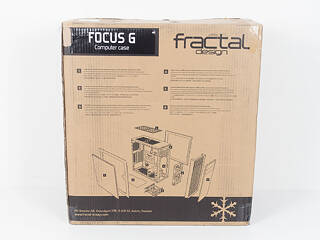

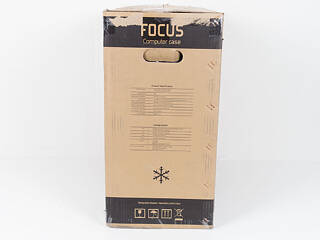





Post a Comment