ROSEWILL Gaming RGB Keyboard and Mouse Combo, Rainbow RGB Backlit LED Gaming Keyboard
ROSEWILL Gaming RGB Keyboard and Mouse Combo, Rainbow RGB Backlit LED Gaming Keyboard
A Vibrant Duo: Both the gaming mouse and gaming keyboard feature RGB LED backlighting with 16.8 million different colors to match your current and future setups
RGB Gaming Keyboard: Rack up victories with 19 anti-ghosting keys and personalize with 6 dynamic zones of color or 9 pre-programmed effects – Experience a membrane keyboard with mechanical typing feel, comfort, responsive tactile and accurate feedback, reduced noise and Cherry MX keycap support
RGB Gaming Mouse: Complete your battlestation with the matching rainbow mouse, featuring on-the-fly DPI settings up to 3200 and ergonomics
Turbo Mode: Directly set turbo mode on keyboard and choose between two speeds for FPS shooter or racing games including Dirt Rally, TrackMania, PUBG, Fortnite, CS
Durable and Solid: Engineered from high quality brushed aluminum for a lasting keyboard chassis body to get you through countless gaming and typing sessions

VERSATILE MEMBRANE KEYBOARD

Accurate and Responsive Keys
Feel button accuracy with 19 anti-ghosting keys, responsive tactile feedback, comfortable key presses and gain advantage with the built-in turbo mode’s two speeds.

RGB LED Backlighting
Personalize keyboard lighting with 16.8 million colors, 9 pre-programmed effects and 6 dynamic zones.

Durable Aluminum Body
The sturdy aluminum chassis body will get you through extensive gameplay and last countless typing sessions.
DYNAMIC RGB DUO
Match current and future setups with 16.8 million RGB LED colors.

SLEEK GAMING MOUSE

Precision Optical Sensor
Game with extraordinary optical sensor precision that executes every command accurately.
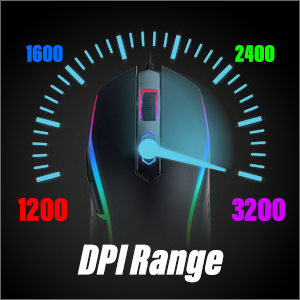
Multiple DPI Levels
Anytime during gameplay, instantly switch between 4 DPI settings, up to 3200 with level indicator.

Style and Comfort
Designed with comfort plus great looks for ultimate PC gaming sessions and any mouse grip style.Specifications
Model
Fusion C40
Interface
USB 2.0
Design Style
Gaming
Connection Type
Wired
Key Switch Type
Mem-chanical Switch
Keyboard Color
Black
Backlit
Yes
Palm Rest
Yes
Mouse Included
Yes
Mouse Interface
USB
Mouse DPI
4000 dpi
Hand Orientation
Right
Tracking Method
Optical
Scrolling Capability
Wheel
Buttons
6
Mouse Color
Black
Features
Mech-Membrane Switch
RGB LED Backlighting
Dedicated Media Hotkeys
Laser etched Keys
On-the-fly DPI Setting
DPI level indication

you can see today we have another unboxing this time it's the rose will neon que 85 RGB mechanical gaming keyboard first of all I'd like to thank Roseville for sending me this keyboard their link will be done in the description below if you guys want to check them out they're not paying me or anything to say anything by the way so let's get read for the unboxing as you can see it says right here 16.8 color backlighting RGB obviously customization setting it has side backlighting which I didn't even know it has blue kale switches as you could see and just by looking at the keyboard it's obviously RGB and you could see all the different lighting modes so let's take a look around the box on the bottom we have some branding as well as on the side we have Rosewill and on the other side roads will again on the backside you can see the
full keyboard layout and a couple of key highlighted and their functions it has n key rollover durable key switches anti-slip rubber foot on the bottom adjustable side backlight which is pretty great I mean I haven't really seen that in many keyboards at least from the ones iPhones but I'm sure they're out there and it also shows you a list of these specifications and features so it has 13 pre-programmed LED modes easy macro recording medium function control and key rollover unique side back LED with color adjustments software suites for customization settings package contents it's the keyboard and the user manual keyboard specs I'm not gonna read all of them but you guys could take a look at it that's where it says it has a kale switches it has a total key travel of four millimeters and stuff like that you guys could take a look at it you could pause the video i'ma try to have some different angle shots of the box and the keyboard
so you guys could check those out so now finally we're gonna be moving into the box see what all the fuss is about so right off the bat we got some some nice protective packaging we got some foam on both sides as well as a protective film or I don't even know what to call this thing we have a menu right on top of it I'm not gonna look at it just yet if I have trouble doing the color thing of switching the lighting modes and everything like that then I'll take a look at it but this shouldn't be too hard so we're gonna place the box out of the wait okay so here's the keyboard wait a minute all right first impression it sounds very nice and it actually feels pretty premiums I'm not sure I think this is mainly plastic and it does have this thing that what's it called wrist wrist I think wrist rest right there just set it on its side to put your wrist on top of it maybe make it a little more comfortable while you're typing so that's definitely a positive or I believe I don't know if you could take it off I'm not sure from the looks of it I don't think you can
shouldn't be a big problem or shouldn't be a problem for anyone it's not it's not super big or anything so you might not even need put your palm on it let's take a look at the backside so first off you could see right here it has like a little tunnel and stuff that's for routing you cable so if you have your you have your PC on that side then you could've out your cable through here and then just place it on that side or the other side and get there here or through the middle of your keyboard is straight or if you want you cable to go straight forward it also has some rubber feet so the keyboard one slide and I she's gonna move those up and now we're gonna plug it in before I do that let's just look at the cable it is USB like pretty much all key words and the cable is just it's nothing special just feels like a standard cable which I don't know how will
turn up in the long run all right so now we're gonna plug in the keyboard and see what lighting effects it comes in already and as you can see I'm gonna turn off that light very quickly there it is it's just like a like a wave effect I think and then they just stack up on the side which looks pretty cool oh and then okay okay so the lighting looks pretty nice I'm not gonna lie and then I'll have different angles again to show you guys but there's also light on the side as you could see on my hand right there there's on both sides there's light I really like the wave effect I mean that's probably my favorite if ad I should probably tell by the mousepad and I don't know if you guys saw the other keyboard the one I I already use I'm also gonna have a sound test later in the video for you guys who want to know what it sounds like I'm sort of changed the brightness you you hold function and you go up or down depending on how bright you want it I'm gonna leave it at full brightness because that it looks the best and it also looks the best on
camera obviously so now I'm gonna look at all the different lighting effects it has against again you hold function go right here so that one's the way then it's red I know that is that reactive feel like it you click yep so if you click a key ed lights up like the spacebar function key JJ I mean hg t and it's not always the same color as you can see which is very nice so in a function again let's click on that one no it's no so now it's cycling through the colors like sort of like a breathing mode but a little bit faster red again it always starts at red because a rainbow thing so with some fades through the colors it looks very nice that one oh this seems like a wave effect but only with the red I don't know how you could change the color then just you hold it and press it again oh ok so it comes with more defects and you know what's possible so there's a lot more effects if you just press the same button or the same oh can I get it alright so you see how
ROSEWILL Gaming RGB Keyboard and Mouse Combo, Rainbow RGB Backlit LED Gaming Keyboard
it's blue and then if I do that now it's purple do the same one it changes color and stuff so that's okay this one might be my favorite I don't know what you call this is like a star lighter it kind of reminds me when you get the star in Mario Kart or like any Mario game you know remember and you're like unstoppable that's what this reminds me of I'm probably gonna leave it at this cuz it looks pretty nice I'm not gonna lie I don't know how it looks on camera on YouTube I mean I could see it here but I'm not sure how it's gonna render it looks very nice I'm trying to have some different angle shots once again you guys are probably looking at those right now alright so now I'm gonna do a typing test on some website or whatever so you guys could hear the sound and all that stuff and I will tell you guys how I feel about it typing if it's responsive if it if it misses some keystrokes or something like that until you guys in a bit and
also tell me comment below if you want to see a giveaway I'm gonna see if I could give this away I'm not sure though I would like to give it away because I think it's the right thing to do just give it back to you guys because I honestly wouldn't be making these videos if it wasn't for you guys so tell me in the comments below if you want me to give this away and all if the response is positive then I will give it away in the next or in the review video anyway let's move on to the sound test I can't type anything you guys could just listen to it but that has been the typing test so far from what I could tell the keyboard feels very responsive it feels well it feels very nice after tested while gaming and all that stuff but I'm gonna have a full review by I think early next week and also you guys all the ups and downs about it but so far everything's been positive it feels it feels nice I think it's mostly I think it's all plastic that it feels nice the quality and everything again nobody's paying me to say this the length so were you guys to check out this
keyboard and more products will be done in the description below
ROSEWILL Gaming RGB Keyboard and Mouse Combo, Rainbow RGB Backlit LED Gaming Keyboard
To find out more from Amazon link below

















Post a Comment