Thermaltake V200 Tempered Glass RGB Edition 12V MBSync Capable ATX Mid-Tower Chassis
Tower Chassis with 3 120m
AMD Ryzen 7 2700X Processor with Wraith Prism LED Cooler - YD270XBGAFBOX
Thermaltake V200 Tempered Glass RGB Edition Mid Tower Chassis
The V200 Tempered Glass Edition mid tower chassis is the perfect upgrade for someone looking to give their rig a facelift. It features a durable tempered glass window, clear acrylic front window and a handy PSU cover. This powerhouse little rig also comes fitted with 3 120mm 12V RGB intake fans that are dual-mode controlled either via the I/O port RGB button or the synchronization with enthusiasts’ favorite RGB capable motherboard brands, including Asus, Gigabyte, MSI, Biostar, and ASRock. The v200 is the latest in our line of sleek tempered glass cases, built for high-end hardware and custom system designs.
3 Built-in 120mm 12V RGB Fans
V200 TG RGB is preinstalled with three 120mm 12V RGB fans that can be controlled using a simple interface built into the I/O panel that cycles through three different lighting modes and a range of different color options.
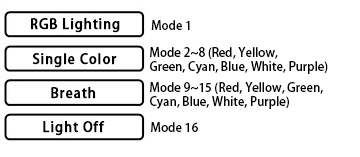
※Long press on RGB button for 3 seconds , fans will blink red light twice and the illumination will turn to be controlled by motherboard software, and vice versa.

Sync with Motherboard RGB Software
Designed to synchronize with ASUS Aura Sync, GIGABYTE RGB Fusion, MSI Mystic Light Sync, ASRock RGB LED, and BIOSTAR Vivid LED DJ, the included 12V RGB front fans allow you to control the lighting modes through your motherboard software. Visit the support page for motherboard information or to download the software:
Built-in RGB Switch Board
Thanks to the built-in RGB switch board, V200 TG RGB is able to deliver the ultimate RGB lighting customization through the I/O port RGB button or the synchronization with ASUS Aura Sync, GIGABYTE RGB Fusion, MSI Mystic Light Sync, ASRock RGB LED and BIOSTAR Vivid LED DJ -enabled motherboards
Long press on RGB button for 3 seconds , fans will blink red light twice and the illumination will turn to be controlled by motherboard software, and vice versa.
Built-in PSU Cover
The V200 comes with a full length power supply cover that provides plenty of space to tuck away cables, while keeping airflow clear for your hard drives and PSU.

Tempered Glass Window
The V200 features a full length 4mm tempered glass panel on the left side, which is held on with thumb screws in each corner

Outstanding Expandability
With support for motherboards up to ATX size, tower CPU coolers with a maximum height of 160mm, and VGA length of up to 380mm – the V200 can fit everything you need. Beyond that, the V200 TG can fit up to 5 storage devices in its hidden drive bays, which gives you more space for liquid cooling components.

Outstanding Ventilation
The V200 TG comes fitted with one 120mm exhaust fan and three 12V RGB intake fans, but also has space for two 140/120mm fans in the top. If you’re planning a liquid cooled system, you can also fit up to a 280mm radiator behind the front panel, which is cooled by intake on the right side.
outside look
 The front of the computer box is from the front and is distinguished by its bright black color and it is clear plastic
The front of the computer box is from the front and is distinguished by its bright black color and it is clear plastic
The right side is solid in black and you will find ventilation holes on this side for the front fans. You might think it is ineffective, but we will test it at the end of the review.


The left side contains a window of tempered glass, a type of glass treated in a different way to be more solid and when it is broken it does not break on the form of sharp pieces that lead to the user's injury. From the review
 Dust filter from above, the magnetic filter can be easily disassembled and installed by means of a flick of the hands that does not require any force to disassemble
Dust filter from above, the magnetic filter can be easily disassembled and installed by means of a flick of the hands that does not require any force to disassemble
 USB 3.0 port, two USB 2.0 ports, a microphone port, a headphone port, a lamp bulb for lighting, a playback button and a reboot next to the unforgettable RGB button After the USB port in black to change the fan lighting, you can turn off the lighting completely if you want with a color change
USB 3.0 port, two USB 2.0 ports, a microphone port, a headphone port, a lamp bulb for lighting, a playback button and a reboot next to the unforgettable RGB button After the USB port in black to change the fan lighting, you can turn off the lighting completely if you want with a color change
 Dust filter and four rules for fixing the computer case well to any surface
Dust filter and four rules for fixing the computer case well to any surface

 Dust filter from above, the magnetic filter can be easily disassembled and installed by means of a flick of the hands that does not require any force to disassemble
Dust filter from above, the magnetic filter can be easily disassembled and installed by means of a flick of the hands that does not require any force to disassemble USB 3.0 port, two USB 2.0 ports, a microphone port, a headphone port, a lamp bulb for lighting, a playback button and a reboot next to the unforgettable RGB button After the USB port in black to change the fan lighting, you can turn off the lighting completely if you want with a color change
USB 3.0 port, two USB 2.0 ports, a microphone port, a headphone port, a lamp bulb for lighting, a playback button and a reboot next to the unforgettable RGB button After the USB port in black to change the fan lighting, you can turn off the lighting completely if you want with a color change Dust filter and four rules for fixing the computer case well to any surface
Dust filter and four rules for fixing the computer case well to any surface
From the back of the V200 box you will find the location of the power supply, a 120 m fan on the back, and 6 graphics card slots
 The ability to move up and down to fit the motherboard and 120 mm water cooling
The ability to move up and down to fit the motherboard and 120 mm water cooling
A detailed look at the box, inside and out

The front side, as explained by the plastic, can be removed and you will find three RGB fan of Thermaltake that can be disassembled or moved up or down, do not forget to disassemble the fan at the bottom until you can connect the harnesses at the bottom if you want, and of course there is no filter here for dust, plastic Here amends can be changed for amateurs. Perhaps you can get the same piece and implement it from the glass. It will be a matter of course. Plastic Yes, scratchable like any plastic you see in your life. Cleaning needs effort as usual for transparent plastic material, but the color of dark plastic makes the dust not visible unless you want to check Including them s Lord and also fingerprints appear on the glass and on the plastic
240 / 280mm water coolers can be installed inside this façade

 The ability to move up and down to fit the motherboard and 120 mm water cooling
The ability to move up and down to fit the motherboard and 120 mm water coolingA detailed look at the box, inside and out

The front side, as explained by the plastic, can be removed and you will find three RGB fan of Thermaltake that can be disassembled or moved up or down, do not forget to disassemble the fan at the bottom until you can connect the harnesses at the bottom if you want, and of course there is no filter here for dust, plastic Here amends can be changed for amateurs. Perhaps you can get the same piece and implement it from the glass. It will be a matter of course. Plastic Yes, scratchable like any plastic you see in your life. Cleaning needs effort as usual for transparent plastic material, but the color of dark plastic makes the dust not visible unless you want to check Including them s Lord and also fingerprints appear on the glass and on the plastic
240 / 280mm water coolers can be installed inside this façade

The back side is full of a lot to talk about the parts that appear in front of us now because the box comes with internal cables arranged to some extent but it is not the best organization, at the bottom you will find a place suitable for installing Hardin type 3.5 and there is no mechanism for installation only put the hard and tie your hand with the screws that come in the plastic bag From the side and it is preferable to do this before installing the power supply for ease of installation I am here to save you a lot of time with this information so be careful I told you
 These holes are used to connect the computer wires and organize the wires. Also, you will notice a piece with some fan cables on the back and the Thermaltake logo on it. We'll get to know it now.
These holes are used to connect the computer wires and organize the wires. Also, you will notice a piece with some fan cables on the back and the Thermaltake logo on it. We'll get to know it now.
 Here is the RGB controller for our computer box, which enables the user to change colors without the need for a motherboard that supports RGB, this controller needs a Sata type power cable shown in the image where this cable extends the fans to operate because these fans cannot be controlled from The way of the motherboard is like a rotational speed, but if you want to connect the fans as lighting to the motherboard, this is easy to find at the bottom the connection to the motherboard of the traditional RGB type so that you can change the colors and synchronize through your motherboard also it is not possible to control each fan separately on the three fans together Additional lighting strip can, of course, be connected with pain Control which is good for running one port on the motherboard
Here is the RGB controller for our computer box, which enables the user to change colors without the need for a motherboard that supports RGB, this controller needs a Sata type power cable shown in the image where this cable extends the fans to operate because these fans cannot be controlled from The way of the motherboard is like a rotational speed, but if you want to connect the fans as lighting to the motherboard, this is easy to find at the bottom the connection to the motherboard of the traditional RGB type so that you can change the colors and synchronize through your motherboard also it is not possible to control each fan separately on the three fans together Additional lighting strip can, of course, be connected with pain Control which is good for running one port on the motherboard

 These holes are used to connect the computer wires and organize the wires. Also, you will notice a piece with some fan cables on the back and the Thermaltake logo on it. We'll get to know it now.
These holes are used to connect the computer wires and organize the wires. Also, you will notice a piece with some fan cables on the back and the Thermaltake logo on it. We'll get to know it now. Here is the RGB controller for our computer box, which enables the user to change colors without the need for a motherboard that supports RGB, this controller needs a Sata type power cable shown in the image where this cable extends the fans to operate because these fans cannot be controlled from The way of the motherboard is like a rotational speed, but if you want to connect the fans as lighting to the motherboard, this is easy to find at the bottom the connection to the motherboard of the traditional RGB type so that you can change the colors and synchronize through your motherboard also it is not possible to control each fan separately on the three fans together Additional lighting strip can, of course, be connected with pain Control which is good for running one port on the motherboard
Here is the RGB controller for our computer box, which enables the user to change colors without the need for a motherboard that supports RGB, this controller needs a Sata type power cable shown in the image where this cable extends the fans to operate because these fans cannot be controlled from The way of the motherboard is like a rotational speed, but if you want to connect the fans as lighting to the motherboard, this is easy to find at the bottom the connection to the motherboard of the traditional RGB type so that you can change the colors and synchronize through your motherboard also it is not possible to control each fan separately on the three fans together Additional lighting strip can, of course, be connected with pain Control which is good for running one port on the motherboard
The inside of the box is made of steel, front openings for the heaters to cool it, and a part that shows your power supply, which is very good, especially if you own one of the thermaltake power supplies with RGB technology.
The box has the advantage of supporting the installation of motherboards in ITX, Micro-ATX, ATX measurements. As for graphics cards, do not worry. V200 box can install any graphics card up to a length of 38 cm without a radiator. You will see the installation of a 33 cm RTX 2080 TRIO X card with a radiator size of 280 mm.
Three places to install the SSD storage discs in the front in front of the front fans and can be installed in the back if you want to hide them as you will see with me in the next part. It is not the best as we will see together
 The holes in the lower part are for you to organize the wires and take out the power cables for the graphics card, also the right side above the openings is open so that you can move the radiator if you turn down a little if you are going to use only one hard, which will help you sometimes if you want to install everything
The holes in the lower part are for you to organize the wires and take out the power cables for the graphics card, also the right side above the openings is open so that you can move the radiator if you turn down a little if you are going to use only one hard, which will help you sometimes if you want to install everything
 Attached fan size 120 mm at the back, black balloon, mechanical locking and unlocking of graphics cards, and 7 ports of graphics cards, making the box suitable for installing four graphics cards.
Attached fan size 120 mm at the back, black balloon, mechanical locking and unlocking of graphics cards, and 7 ports of graphics cards, making the box suitable for installing four graphics cards.
 Another fan comes attached to the 120 mm computer box too, the fans have no sound and I expect no more than 900 to 1200 laps.
Another fan comes attached to the 120 mm computer box too, the fans have no sound and I expect no more than 900 to 1200 laps.
 Tempered glass comes in 4 mm size which is a very good size for the price category of the box
Tempered glass comes in 4 mm size which is a very good size for the price category of the box
Box after installation




The equipment appears inside the box in a wonderful and beautiful way, as well, the reflections in the photography cannot be avoided according to my humble experience, so try to imagine that you will not see the reflections with your eyes because the human eye is of course the best without a doubt and you will find the side very comfortable and everything appears professionally entered.

The box has the advantage of supporting the installation of motherboards in ITX, Micro-ATX, ATX measurements. As for graphics cards, do not worry. V200 box can install any graphics card up to a length of 38 cm without a radiator. You will see the installation of a 33 cm RTX 2080 TRIO X card with a radiator size of 280 mm.
Three places to install the SSD storage discs in the front in front of the front fans and can be installed in the back if you want to hide them as you will see with me in the next part. It is not the best as we will see together
 The holes in the lower part are for you to organize the wires and take out the power cables for the graphics card, also the right side above the openings is open so that you can move the radiator if you turn down a little if you are going to use only one hard, which will help you sometimes if you want to install everything
The holes in the lower part are for you to organize the wires and take out the power cables for the graphics card, also the right side above the openings is open so that you can move the radiator if you turn down a little if you are going to use only one hard, which will help you sometimes if you want to install everything Attached fan size 120 mm at the back, black balloon, mechanical locking and unlocking of graphics cards, and 7 ports of graphics cards, making the box suitable for installing four graphics cards.
Attached fan size 120 mm at the back, black balloon, mechanical locking and unlocking of graphics cards, and 7 ports of graphics cards, making the box suitable for installing four graphics cards. Another fan comes attached to the 120 mm computer box too, the fans have no sound and I expect no more than 900 to 1200 laps.
Another fan comes attached to the 120 mm computer box too, the fans have no sound and I expect no more than 900 to 1200 laps. Tempered glass comes in 4 mm size which is a very good size for the price category of the box
Tempered glass comes in 4 mm size which is a very good size for the price category of the boxBox after installation




The equipment appears inside the box in a wonderful and beautiful way, as well, the reflections in the photography cannot be avoided according to my humble experience, so try to imagine that you will not see the reflections with your eyes because the human eye is of course the best without a doubt and you will find the side very comfortable and everything appears professionally entered.

The organization of the wires was slow due to the use of water cooling and additional fans size 140 mm and 280 mm for cooling and the use of a full power supply that is not dismantled and the use of a large motherboard and of course the largest graphic card you can buy


The ideal setup in this box is the fans, followed by the water cooling that pumps air in and the fans in the back and up that draw air
Organizing cables inside the box and notes
 When installing two 140mm fans with a motherboard, such as the MSI Z390 GAMING ACE board, you will find that I shifted the two fans to the right because the power that I used using the traditional type cables is difficult to bend and thus I could not bend the cables under the fans and this is the first thing that you will face if the power cables are special You end up with this black part at the end of each end, it will make the cable bending process very difficult and you would prefer to move the fans to the right to avoid any problem with the cables, also the fans arrive at the letter of the board and therefore you must install everything before installing the fans to avoid re-dismantling and installation, of course two fans size 120 mm Will make it up Easier than that
When installing two 140mm fans with a motherboard, such as the MSI Z390 GAMING ACE board, you will find that I shifted the two fans to the right because the power that I used using the traditional type cables is difficult to bend and thus I could not bend the cables under the fans and this is the first thing that you will face if the power cables are special You end up with this black part at the end of each end, it will make the cable bending process very difficult and you would prefer to move the fans to the right to avoid any problem with the cables, also the fans arrive at the letter of the board and therefore you must install everything before installing the fans to avoid re-dismantling and installation, of course two fans size 120 mm Will make it up Easier than that
 When you move the upper fans to the side of the port, you will need to reduce the water cooling down a bit, because the water cooling used is also measuring 280 mm, which will require you to consider installing the heat before installing the cooling, which is what I advised you before that, also installing a water cooling in this front makes it install units SSD is difficult so I used the back for installation and dirt, also as I said if the water cooling is 140 mm, you will get space to place three SSD-type hard drives and then install the water dispersion without a problem. The SSD can be placed with a water dispersion of 280 mm, but it will be a difficult situation and I see it not Good shape for Also, you can use the water cooling fans and move them out of the box behind the front plastic part, but I prefer the most difficult solution, which is installing two fans and the presence of three fans in the front. Come with the box. Why all this talk so much to understand everything carefully and coordinate the pieces that you want to buy so you get a perfect box without Great effort ,
When you move the upper fans to the side of the port, you will need to reduce the water cooling down a bit, because the water cooling used is also measuring 280 mm, which will require you to consider installing the heat before installing the cooling, which is what I advised you before that, also installing a water cooling in this front makes it install units SSD is difficult so I used the back for installation and dirt, also as I said if the water cooling is 140 mm, you will get space to place three SSD-type hard drives and then install the water dispersion without a problem. The SSD can be placed with a water dispersion of 280 mm, but it will be a difficult situation and I see it not Good shape for Also, you can use the water cooling fans and move them out of the box behind the front plastic part, but I prefer the most difficult solution, which is installing two fans and the presence of three fans in the front. Come with the box. Why all this talk so much to understand everything carefully and coordinate the pieces that you want to buy so you get a perfect box without Great effort ,
 Of course the board holds the full ATX size as a top board and therefore the distance at the bottom is a little small and I installed all the cables without a problem some pressure of course to the box's USB 3.0 cable, when installing the cables do not hold the cables from the wires maybe cut one as I did as a result of my attempt to unscrew The cable and card are in my hands, and my hand is a little big, so make sure you have enough space for removal and installation so that no cables are damaged
Of course the board holds the full ATX size as a top board and therefore the distance at the bottom is a little small and I installed all the cables without a problem some pressure of course to the box's USB 3.0 cable, when installing the cables do not hold the cables from the wires maybe cut one as I did as a result of my attempt to unscrew The cable and card are in my hands, and my hand is a little big, so make sure you have enough space for removal and installation so that no cables are damaged
 Of course, I did not get tired of denying much of the time to organize the rear wires, also cooling individually and the fans at the top have more than 10 wires other than the rest of the wires of the box, so this was a test. Will you easily close the back of the box as the side of the box is flat and there is no cavity? Yes, I closed the door without a problem with a little pressure and also I installed the SSD hard in the back without a problem and installed my hard at the bottom from one side only without a problem but of course I recommend installing from both sides I think you want now the cooling tests which is the part after the next
Of course, I did not get tired of denying much of the time to organize the rear wires, also cooling individually and the fans at the top have more than 10 wires other than the rest of the wires of the box, so this was a test. Will you easily close the back of the box as the side of the box is flat and there is no cavity? Yes, I closed the door without a problem with a little pressure and also I installed the SSD hard in the back without a problem and installed my hard at the bottom from one side only without a problem but of course I recommend installing from both sides I think you want now the cooling tests which is the part after the next
The final shape of the box and lighting in the dark
All upcoming photos and the glass side are present and all the equipment are displayed beautifully







Air and cooling test inside the box
Testing device
CPU Core I5 8600K
MB MSI MEG Z390 GAMING ACE
VGA GALAX GTX 1070 EXOC
CPU COOLER Deepcool Castle 280mm
PSU Thermaltake Toughpower GX1 750W GOLD
Test Method VGA TEST FURMARK - CPU TEST AIDA64 Full Test
The results with the removal of the front cover and the default position with the installation of all fans and water cooling. The results were not huge, but of course in the case of opening the front part the radiator in the front is affected by a difference of 8 temperatures and of course there is no fully open box from top to bottom The results are good in most
Fund's final evaluation
Let's talk in the mind The box offers four fans with a size of 120 mm, including three fans of RGB type, meaning that the user gets about 800 pounds fans with this box other than the glass side and the RGB controller with a distinctive design for the bottom part of the power supply, which makes the box undoubtedly one of the best options at this price In front of you as a user but everything comes with advantages and disadvantages in order to get to know them (you should read the review well at the top because the next part has been shortened to evaluate the box)
Installing the components: The box is really great in everything. Everything was designed with great precision. You will find the holes for organizing the wires in front of the parts to be installed on the motherboard. I see that installing a water dispersion size of 280 mm will be a little difficult and will require you more time to arrange the wires.
Raw materials: special materials The box is good if it is compared to general or very good quality if it is compared as a price versus the quality that you get, most of what I want to comment on is the front of the clean plastic needs time and is easy to scratch but as I explained earlier you will see dust or scribbling in it if you check the look Or looking at an angle Side and everything comes at a price
regulating wire: can be given to the Fund 7.5 from 10 in this regard in the case of the installation of a water cooling size of 280 mm fans in the top size of 240 mm
size and weight:The size of the box is the best feature of all this hardware in a small size box of 44 cm in length and 43 cm in width and 7 kg in weight which is great and gives ease of moving the box from one place to another which is important for many users the
number of storage units: the most that can be an obstacle For the user in the event that he will use more than 2 HDD storage discs, then the box will be an obstacle for the user to
cool: the box can install all types of cooling and all sizes without a problem in that, too, the maximum height of the air cooling 160 mm and water cooling 120-240-280 mm I have With R1 Ultimate cooling experience the side closes it exactly so if you skip I to raise the fan a little higher, this will not happen the
graphics cards: You can install any graphics card with a length of 38 cm, which is more than enough
accessories: Additional filter for mounting at the top and bottom, mounting screws and tie straps to organize the wires inside the box
Features :
- More than excellent price
- Three RGB fans
- Additional back fan - Additional
filters from above and below
- 4 mm thick side of glass to show the gear uniquely
- RGB controller inside the computer box
- You can install any rom card you want
- Water cooling installation size of 280 240-120 at the front
- install two 120mm or 1400mm fans on top
- you can do whatever you like in the box to get the best shape
Defects :
- The number of places where imports are only 2 may not be suitable for some users
- The front of the plastic
- You need time to get the best look of the box and organize the cables
- The speed of the front fans of the motherboard cannot be controlled
- The lighting bulb for the device started to work on the top with color Blue appears very strong in the ceiling of the room (it might bother some, you should mention it too, you can not connect it)
The fund is available in Egypt at a price of 1500-1600 pounds in stores
Conclusion
At a price of 1500 pounds, the box is considered one of the best computer boxes for its price and the possibilities it offers especially that it comes with three RGB fans, RGB controller and a back fan
Organizing cables inside the box and notes
 When installing two 140mm fans with a motherboard, such as the MSI Z390 GAMING ACE board, you will find that I shifted the two fans to the right because the power that I used using the traditional type cables is difficult to bend and thus I could not bend the cables under the fans and this is the first thing that you will face if the power cables are special You end up with this black part at the end of each end, it will make the cable bending process very difficult and you would prefer to move the fans to the right to avoid any problem with the cables, also the fans arrive at the letter of the board and therefore you must install everything before installing the fans to avoid re-dismantling and installation, of course two fans size 120 mm Will make it up Easier than that
When installing two 140mm fans with a motherboard, such as the MSI Z390 GAMING ACE board, you will find that I shifted the two fans to the right because the power that I used using the traditional type cables is difficult to bend and thus I could not bend the cables under the fans and this is the first thing that you will face if the power cables are special You end up with this black part at the end of each end, it will make the cable bending process very difficult and you would prefer to move the fans to the right to avoid any problem with the cables, also the fans arrive at the letter of the board and therefore you must install everything before installing the fans to avoid re-dismantling and installation, of course two fans size 120 mm Will make it up Easier than that When you move the upper fans to the side of the port, you will need to reduce the water cooling down a bit, because the water cooling used is also measuring 280 mm, which will require you to consider installing the heat before installing the cooling, which is what I advised you before that, also installing a water cooling in this front makes it install units SSD is difficult so I used the back for installation and dirt, also as I said if the water cooling is 140 mm, you will get space to place three SSD-type hard drives and then install the water dispersion without a problem. The SSD can be placed with a water dispersion of 280 mm, but it will be a difficult situation and I see it not Good shape for Also, you can use the water cooling fans and move them out of the box behind the front plastic part, but I prefer the most difficult solution, which is installing two fans and the presence of three fans in the front. Come with the box. Why all this talk so much to understand everything carefully and coordinate the pieces that you want to buy so you get a perfect box without Great effort ,
When you move the upper fans to the side of the port, you will need to reduce the water cooling down a bit, because the water cooling used is also measuring 280 mm, which will require you to consider installing the heat before installing the cooling, which is what I advised you before that, also installing a water cooling in this front makes it install units SSD is difficult so I used the back for installation and dirt, also as I said if the water cooling is 140 mm, you will get space to place three SSD-type hard drives and then install the water dispersion without a problem. The SSD can be placed with a water dispersion of 280 mm, but it will be a difficult situation and I see it not Good shape for Also, you can use the water cooling fans and move them out of the box behind the front plastic part, but I prefer the most difficult solution, which is installing two fans and the presence of three fans in the front. Come with the box. Why all this talk so much to understand everything carefully and coordinate the pieces that you want to buy so you get a perfect box without Great effort , Of course the board holds the full ATX size as a top board and therefore the distance at the bottom is a little small and I installed all the cables without a problem some pressure of course to the box's USB 3.0 cable, when installing the cables do not hold the cables from the wires maybe cut one as I did as a result of my attempt to unscrew The cable and card are in my hands, and my hand is a little big, so make sure you have enough space for removal and installation so that no cables are damaged
Of course the board holds the full ATX size as a top board and therefore the distance at the bottom is a little small and I installed all the cables without a problem some pressure of course to the box's USB 3.0 cable, when installing the cables do not hold the cables from the wires maybe cut one as I did as a result of my attempt to unscrew The cable and card are in my hands, and my hand is a little big, so make sure you have enough space for removal and installation so that no cables are damaged Of course, I did not get tired of denying much of the time to organize the rear wires, also cooling individually and the fans at the top have more than 10 wires other than the rest of the wires of the box, so this was a test. Will you easily close the back of the box as the side of the box is flat and there is no cavity? Yes, I closed the door without a problem with a little pressure and also I installed the SSD hard in the back without a problem and installed my hard at the bottom from one side only without a problem but of course I recommend installing from both sides I think you want now the cooling tests which is the part after the next
Of course, I did not get tired of denying much of the time to organize the rear wires, also cooling individually and the fans at the top have more than 10 wires other than the rest of the wires of the box, so this was a test. Will you easily close the back of the box as the side of the box is flat and there is no cavity? Yes, I closed the door without a problem with a little pressure and also I installed the SSD hard in the back without a problem and installed my hard at the bottom from one side only without a problem but of course I recommend installing from both sides I think you want now the cooling tests which is the part after the nextThe final shape of the box and lighting in the dark
All upcoming photos and the glass side are present and all the equipment are displayed beautifully







Air and cooling test inside the box
Testing device
CPU Core I5 8600K
MB MSI MEG Z390 GAMING ACE
VGA GALAX GTX 1070 EXOC
CPU COOLER Deepcool Castle 280mm
PSU Thermaltake Toughpower GX1 750W GOLD
Test Method VGA TEST FURMARK - CPU TEST AIDA64 Full Test
The results with the removal of the front cover and the default position with the installation of all fans and water cooling. The results were not huge, but of course in the case of opening the front part the radiator in the front is affected by a difference of 8 temperatures and of course there is no fully open box from top to bottom The results are good in most
Fund's final evaluation
Let's talk in the mind The box offers four fans with a size of 120 mm, including three fans of RGB type, meaning that the user gets about 800 pounds fans with this box other than the glass side and the RGB controller with a distinctive design for the bottom part of the power supply, which makes the box undoubtedly one of the best options at this price In front of you as a user but everything comes with advantages and disadvantages in order to get to know them (you should read the review well at the top because the next part has been shortened to evaluate the box)
Installing the components: The box is really great in everything. Everything was designed with great precision. You will find the holes for organizing the wires in front of the parts to be installed on the motherboard. I see that installing a water dispersion size of 280 mm will be a little difficult and will require you more time to arrange the wires.
Raw materials: special materials The box is good if it is compared to general or very good quality if it is compared as a price versus the quality that you get, most of what I want to comment on is the front of the clean plastic needs time and is easy to scratch but as I explained earlier you will see dust or scribbling in it if you check the look Or looking at an angle Side and everything comes at a price
regulating wire: can be given to the Fund 7.5 from 10 in this regard in the case of the installation of a water cooling size of 280 mm fans in the top size of 240 mm
size and weight:The size of the box is the best feature of all this hardware in a small size box of 44 cm in length and 43 cm in width and 7 kg in weight which is great and gives ease of moving the box from one place to another which is important for many users the
number of storage units: the most that can be an obstacle For the user in the event that he will use more than 2 HDD storage discs, then the box will be an obstacle for the user to
cool: the box can install all types of cooling and all sizes without a problem in that, too, the maximum height of the air cooling 160 mm and water cooling 120-240-280 mm I have With R1 Ultimate cooling experience the side closes it exactly so if you skip I to raise the fan a little higher, this will not happen the
graphics cards: You can install any graphics card with a length of 38 cm, which is more than enough
accessories: Additional filter for mounting at the top and bottom, mounting screws and tie straps to organize the wires inside the box
Features :
- More than excellent price
- Three RGB fans
- Additional back fan - Additional
filters from above and below
- 4 mm thick side of glass to show the gear uniquely
- RGB controller inside the computer box
- You can install any rom card you want
- Water cooling installation size of 280 240-120 at the front
- install two 120mm or 1400mm fans on top
- you can do whatever you like in the box to get the best shape
Defects :
- The number of places where imports are only 2 may not be suitable for some users
- The front of the plastic
- You need time to get the best look of the box and organize the cables
- The speed of the front fans of the motherboard cannot be controlled
- The lighting bulb for the device started to work on the top with color Blue appears very strong in the ceiling of the room (it might bother some, you should mention it too, you can not connect it)
The fund is available in Egypt at a price of 1500-1600 pounds in stores
Conclusion
At a price of 1500 pounds, the box is considered one of the best computer boxes for its price and the possibilities it offers especially that it comes with three RGB fans, RGB controller and a back fan
Model V200 TG RGB
P/N CA-1K8-00M1WN-01
Case Type Middle tower
Dimension (H x W x D) 446 x 204 x 439 mm
(17.6 x 8.3 x 17.3 inch)
Net Weight 7.1 kg / 15.65 lb
Side Panel 4mm Tempered Glass x 1
Color Exterior & Interior : Black
Material SPCC
Cooling System Rear (exhaust) : 120 x 120 x 25 mm fan (1000rpm, 16dBA)
Front (intake) : 120 x 120 x 25 mm RGB fan (1000rpm, 16dBA) x3
Drive Bays
-Accessible
-Hidden 3 x 2.5“
2 x 3.5”
Expansion Slots 7
Motherboards 6.7” x 6.7” (Mini ITX), 9.6” x 9.6” (Micro ATX), 12” x 9.6” (ATX)
I/O Port USB 3.0 x 1, USB 2.0 x 2, HD Audio x 1, RGB Button x 1
PSU Standard PS2 PSU (optional)
Fan Support Front: 3 x 120mm, 2 x 140mm
Top: 2 x 120mm, 2 x 140mm
Rear: 1 x 120mm
Radiator Support Front: 1 x 240mm, 1 x 280mm
Rear: 1 x 120mm
Clearance CPU cooler height limitation: 160mm
VGA length limitation: 380mm
PSU length limitation: 170mm

Fan Supporting List
Fan Compatibility List
|
||||||
120mm
|
140mm
|
200mm
|
||||
Front
|
3
|
2
|
-
|
|||
Top
|
2
|
2
|
-
|
|||
Rear
|
1
|
-
|
-
|
|||
Thermaltake Compatible Fan
|
||||||
120mm
|
240mm
|
360mm
|
||||
PURE FAN Series
|
●
|
●
|
-
|
|||
LUNA FAN Series
|
●
|
●
|
-
|
|||
Riing FAN Series
|
●
|
●
|
-
|
|||

Product Identifiers
Brand
Thermaltake
MPN
CA1K800M1WN01
Ean
0841163005354
GTIN
0841163005354
UPC
0841163005354
Model
CA-1K8-00M1WN-01
eBay Product ID (ePID)
22028316655
Product Key Features
PSU Included
No
Modified Item
No
Form Factor
ATX Mid
Front Ports
USB, Audio
Dimensions
Weight
15.5lbs.
Additional Product Features
Non-Domestic Product
No
Product description
Designed for PC builders who want a sleek,
Custom looking case with great
airflow and a crystal clear tempered glass panel
– The versa V200 TG RGB
is the ultimate mid-tower. This Special RGB
version comes with three 120mm
12V RGB front fans that are Dual-Mode
controllable either through the front I/O panels,
or by connecting to compatible ASUS Gigabyte,
MSI, as rock
or BIOSTAR motherboards. The V200 TG RGB
supports a huge range of air and liquid
cooling hardware, high-end GPU and even a
handy PSU cover
in the basement. Dimensions (H x W x D):
17. 6” x 8. 3” x 17. 3”/
446 x 204 x 439 mm Net weight: 7. 1 kg/
15. 65 lb Case Type: Mid Tower Color:
black Case Material: SPCC Cooling System Rear
(exhaust) : 120 x 120 x 25 mm fan
(1000rpm, 16dBA) Front (intake) : 120 x 120 x 25
mm RGB fan (1000rpm, 16dBA) x3
Side panel: 4mm tempered glass panel x1 Drive
bays accessible: 3 x 2. 5“ hidden: 2 x 3. 5”
Expansion slots: 7 I/O port: USB 3. 0 x 1, USB
2. 0 x 2, HD Audio x 1,
RGB button x 1 Fan support: Front: 3 x 120mm,
2 x 140mm Top: 2 x 120mm,
2 x 140mm Rear: 1 x 120mm Radiator support:
Front: 1 x 240mm, 1 x 280mm Rear:
1 x 120mm Clearance: Maximum CPU cooler height:
160mm Maximum PSU length:
170mm Maximum VGA length: 380mm : 3 years
Thermaltake V200 Tempered Glass RGB Edition 12V MBSync Capable ATX Mid-Tower Chassis
Thermaltake V200 Tempered GlassRGB Edition 12VMBSync Capable ATX Mid-Tower Chassis |







amazon affiliate link below




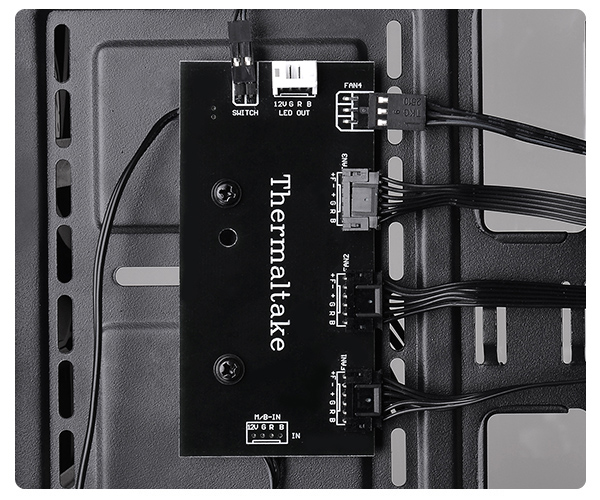

Thermaltake Riing Trio Fan in UAE, 12 LED RGB Radiator Fan in UAE, TT Premium Edition Fan in UAE
ReplyDeletehttps://pcdubai.com/product/thermaltake-riing-trio-12-led-rgb-radiator-fan-tt-premium-edition-3-fan-pack-cl-f072-pl12sw-a/
Thermaltake Riing Trio Fan in UAE, Safe Shopping Multiple Payment Options Express Delivery PC Dubai Moneyback Guarantee One Year Warranty Authorized Dealer.
1631602471189-7
Thermaltake Divider 200 Chassis in UAE, Thermaltake TG Chassis in UAE, Micro Chassis in UAE
ReplyDeletehttps://gccgamers.com/thermaltake-divider.html
Thermaltake Chassis in UAE, Safe Shopping Multiple Payment Options Express Delivery GCC Gamers Moneyback.
1633497139309-8