Thermaltake Core V71 Tempered Glass Edition E-ATX Full Tower Tt LCS Certified Gaming Computer Case
Thermaltake Core V71 Tempered Glass Edition E-ATX Full Tower Tt LCS Certified Gaming Computer Case

Thermaltake Core V71 Tempered Glass Edition Full Tower Chassis
The Core V71 Tempered Glass Edition full tower chassis features a durable 4mm thick tempered glass window, riser GPU support bracket with optional PCI-e riser cable, three preinstalled 200mm LED fans, and the outstanding cooling performance. With its unprecedented space for high-end configurations and liquid cooling expansion, the Core V71 TG supports the latest PC hardware, and all high-end GPU cards. The Core V71 TG is an ideal choice for those who are looking for a space-saving chassis with excellent expandability and superior ventilation!

Tt LCS Certified
Tt LCS Certified is a Thermaltake exclusive certification applied to only products that pass the design and hardcore enthusiasts standards that a true LCS chassis should be held to. The Tt LCS certification was created so that we at Thermaltake can designate to all power users which chassis have been tested to be best compatible with extreme liquid cooling configurations to ensure you get the best performance from the best features and fitment.


4mm Thick Tempered Glass Window with Gorgeous View
The Core V71 TG features 4mm thick tempered glass to deliver excellent viewing capability. Moreover, unlike any other cases on the market, the enlarged glass window permits users to fully display every interior component of the system and show off their dedication and skill set.

Fully Modular Concept
The fully modular drive cages minimize the hassles of installation and removal. Especially, the Core V71 TG utilizes a tool-less drive bay design that allows users to freely interchange the 3.5” and 2.5” hard-drives to suit their particular needs. The modular drive bay concept of “2+8” offers a good ratio for accessories and storage devices.
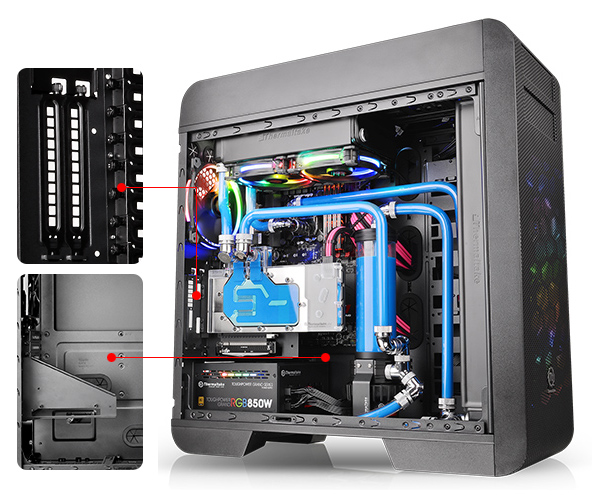
Riser GPU Support Bracket
Specially designed with dual GPU placement, the Core V71 TG has the support for vertical graphic card layout with dual PCI-E slots design. The PCI-e riser cable is optional. Plus, the included riser GPU support bracket not only can prevent the graphic card from sagging, but also helps to reduce the weight on the motherboard.
Thermaltake PCI-e X16 Riser Cable (Optional) – Support a wide range of GPU solutions.

Excellent Expandability
The Core V71 TG supports motherboards up to standard E-ATX, a tower CPU cooler with maximum height 185mm, and a dual expansion slot VGA of up to 400mm in length without HDD rack. The Core V71 TG still leaves plenty of interior space for cable management even after installing a high-wattage PSU. Moreover, with the tool-free design, users can easily mount up to eight 3.5”/2.5” (with HDD cage) and two 5.25” devices into the build at the same time.

Superior Ventilation
Featuring a width of 230mm, the Core V71 TG enables users to build a complete high-end system that supports up to two 200mm case fan or up to one 420mm liquid cooling radiator. Additionally, to improve system ventilation, the CoreV71 TG comes with three 200mm LED fans (two at the front and one at the top) and one 140mm rear fan.


Thermaltake Core V71 Tempered Glass Edition E-ATX Full Tower Tt LCS Certified Gaming Computer Case
P/N CA-1B6-00F1WN-04SERIES Core
CASE TYPE Full Tower
DIMENSION (H X W X D) 583 x 230 x 560 mm
(23 x 9.1 x 22 inch)
NET WEIGHT 14.7 kg
SIDE PANEL Tempered Glass
COLOR Exterior & Interior : Black
MATERIAL SPCC
COOLING SYSTEM Front (intake) :
200 x 200 x 30 mm Blue LED fan (600~800rpm, 13~15dBA) x 2
Rear (exhaust) :
140 x 140 x 25 mm Turbo fan (1000rpm, 16dBA)
Top (exhaust) :
200 x 200 x 30 mm Blue LED fan (600~800rpm, 13~15dBA)
DRIVE BAYS
-ACCESSIBLE
-HIDDEN -Accessible
2 x 5.25’’
-Hidden
8 x 3.5’’ or 8 x 2.5’’
EXPANSION SLOTS 8
MOTHERBOARDS 9.6” x 9.6” (Micro ATX), 12” x 9.6” (ATX), 12” x 13” (Extend ATX)
LCS UPGRADABLE Supports 1/2”、3/8”、1/4” water tube
I/O PORT USB 3.0 x 2,USB 2.0 x 2, HD Audio x 1
PSU Standard PS2 PSU (optional)
FAN SUPPORT Front:
1 x 120mm or 2 x 120mm or 3 x 120mm
1 x 140mm or 2 x 140mm
1 x 200mm or 2 x 200mm
Top:
1 x 120mm or 2 x 120mm or 3 x 120mm
1 x 140mm or 2 x 140mm
1 x 200mm or 2 x 200mm
Rear:
1 x 120mm or 1 x 140mm
Bottom:
1 x 120mm or 2 x 120mm
RADIATOR SUPPORT Front:
1 x 120mm or 1 x 240mm or 1 x 360mm
1 x 140mm or 1 x 280mm or 1 x 420mm
Top:
1 x 120mm or 1 x 240mm or 1 x 360mm
1 x 140mm or 1 x 280mm or 1 x 420mm
Rear:
1 x 120mm
Bottom:
1 x 120mm or 1 x 240mm
OTHER CPU cooler height limitation: 185mm
VGA length limitation:
310mm(with HDD rack)
480mm(without HDD rack)
PSU length limitation:
220mm (With Bottom Fan)
Core V71 Tempered Glass Edition E-ATX Full Tower Tt LCS Certified Gaming Computer Case with 3 Blue LED Riing Fan & 1 Rear Fan Pre-installed CA-1B6-00F1WN-04
Product Description:
The Core V71 Tempered Glass Edition full tower chassis features a durable 4mm thick tempered glass window, riser GPU support bracket with optional PCI-e riser cable, three preinstalled 200mm LED fans, and the outstanding cooling performance. With its unprecedented space for high-end configurations and liquid cooling expansion, the Core V71 TG supports the latest PC hardware, and all high-end GPU cards. The Core V71 TG is an ideal choice for those who are looking for a space-saving chassis with excellent expandability and superior ventilation!
Key Features:
E-ATX Full Tower
Material: SPCC
Motherboard Compatibility: Mini ITX / Micro ATX / ATX / E-ATX
200mm Blue LED Fan x 3 + 0mm Black Fan x 1 Pre-installed
4mm Tempered Glass Side Window
3 Year Warranty
Expansion:
2 x Accessible 5.25” Drive Bay
8 x Hidden 3.5” or 2.5” (With HDD Rack)
Expansion Slots: 8
Side Panel I/O Ports:
USB 3.0 x 2
USB 2.0 x 2
HD Audio x 1
Fan Support:
Front: 3 x 120mm / 2 x 0mm / 2 x 200mm
Top: 3 x 120mm / 2 x 0mm / 2 x 200mm
Rear: 1 x 120mm / 1 x 0mm
Bottom: 2 x 120mm
Radiator Support:
Front: 1 x 360mm / 1 x 420mm
Top: 1 x 360mm / 1 x 420mm
Rear: 1 x 120mm
Bottom: 1 x 240mm
Dimension & Weight:
23” x 9.1” x 22” (H x W x D)
32.38 lb
Clearance:
Max CPU Cooler Height: 185mm
Max VGA Length: 310mm (With HDD Rack) / 480mm (Without HDD Rack)
Max PSU Length: 220mm (With Bottom Fan)
A Closer Look

For delivery there was no extra outer boxing, the packaging arrives like this, with a nice exploded picture of the case down to it’s component levels decorating the outside.

The Thermaltake Core V71 itself, reminds me ever so slightly of the old Mac Pro cases, without the handles. That is one big stack of drive bays, 8 in total and all visible in the main chamber. I think I would have like the 5.25 panels on the front to sit more flush with the front panelling but that is just a preference for me. It is not initially obvious but the grille parts of this case are actually metal with plastic sides clipped on. This does give the case a quality feel in those areas.

There he is, oh and a side view of the case, tempered glass loves to reflect all the things. There is definitely a chunky look to this case.

Here we get to see the front which is the metal material I spoke of earlier. The Thermaltake Core V71 has made the whole thing a mesh to help airflow, rather than having a solid panel of glass or perspex as happens with many cases with the current trend for being able to see all of the insides of a build.

No window on the cabling side, this is actually preferable for me, as even tidied cables don’t always look great, custom cables can look fantastic but many of us use the supplied parts with our power supplies and these don’t lend well to an attractive offside board panel.

The rear of the Core V71 shows off, starting at the top, a large slide out device for removing the top filter without taking away the whole panel, nice and useful that. Next we have three watercooling rubber grommets useful for taking tubing in and out of the case if necessary, for a rear mounted radiator for example. Under those next to the rear IO panel gap, there is a nice 140mm fan, ready to exhaust. The PCI slots of which there are eight, are accompanied by two vertical slots, this is to enable a PCI-E card (usually a graphics card) to be mounted vertically showing off what is normally hidden facing downwards in an ATX build, all that fancy RGB and fan shrouds or even waterblocks can be shown off to great effect.

The bottom of the case features four very sturdy feet which are adorned with thick rubber strips to prevent sliding. The case also features both a front and rear removable filter, all which can be done by simply pulling on the tabs at either end, no case disassembly required to get the dust out.

The top of the case continues with the pleasant metal mesh, along with ports and buttons, on the left we have a reset switch, an HDD LED, two fan speed buttons with LED’s and an LED on/off button for the fan lighting. in the middle we have a nicely machined round power button and on the right we have 2x USB2, 2x USB3 and Headphone/Mic connections.

Removing the offside board panel, reveals the cable management area of the case. It is also possible to vertically mount up to three hard disks on the rear side, avoiding the use of the main caddies, two drives can sit vertically down the left hand column at the back of the caddy cages and one in between the three lower wiring grommets. There does seem to be ample space here to create a clean cabling and drive setup.

Inside the main chamber we can see quite a few features and possibilities, enabled by the modular nature of the case. The 8 hdd caddies are split into two threes and a two, these can be swapped around in any vertical configuration, so if one is used, the others an be removed for space to fit a tube reservoir for example. The caddies sit around 40mm out from the front fans, allowing for some decent radiator space.

Zooming in to the PCI area, we can see the vertical card mounting bracket, readily installed to take a GPU sideways. While it is nice this is pre-installed ready to go, the absence of a PCI-E riser cable with the case, means this will be useless without spending extra. I would encourage Thermaltake to include a cable with any of their cases that include such a bracket, especially at the mid to premium price bracket these cases tend to sit in.

Angling upwards, we can see the mounting framework for fans and radiators in the top of the case, there is approximately 40mm from the bracket to the top of a motherboard, so normally this would restrict radiators to 30mm thickness, however Thermaltake have cleverly offset the bracket mount points away from the motherboard, allowing greater radiator compatibility, along with the ability to create push/pull configurations.

Panning to the front, we get a good 380mm+ before getting to the back of the lower front drive bay, this can of course be removed for that 420mm radiator length. Serious watercooling can be fitted to this case with the possibility of two very large radiators in the front and top of the case. Smaller radiators can also be mounted in the bottom.

Here is a clearer shot of the radiator mounting framework, showing how it takes the radiator away from interfering with the motherboard.

The 200mm fans included with the case dwarf a 120mm fan. While three 200mm fans are included I would have liked to see 4 so that the top and front were filled without having to move them around or substitute them.

To get the previous shots, the top panel was quite easily removed by pinching the clips underneath, here we can see that the buttons are not wired through but sit on top of connectors, this makes taking the panels away for work much easier, the filter is also on show here to help with handling dust at the top fans/radiator.

The front panel also comes away easily, not only do we see another mesh filter for the front fans, but there is also foam for dust/noise dampening on the drive bay covers. Again the lack of attached wires for LED’s etc here is very welcome.

Those 200mm fans really are huge, the ones supplied with this case are only blue LED fans, so if you want more colour replacements will be needed, however this does present a problem

Here we have the buttons including fan LED and power connections for the three 200mm fans. The problem here is a warning within the manual, to only use compatible Thermaltake fans with this panel. The manual states the circuit board could be damaged if other fans were connected. This kind of restriction is unacceptable and will be scored against, there is simply no need for it.

Back in the main chamber there is a PSU mounting bracket that is adjustable to the length of the power supply. This secures the front of the PSU for a more sturdy mounting.

Removing four screws brings out the individual HDD caddy cages.

The caddies themselves are the hot-swap server type clip in bays, making the case a good option for those who change drives on a frequent basis.
Building & Testing
The Thermaltake Core V71 offers oodles of space to build in and I found initial motherboard installation a piece of cake. Mounting the PSU was a tight fit and a little tricky with the vertical GPU mount in place, luckily this is removed easily with three screws at the back so getting more room to work is easy. The PSU front bracket needs to be adjusted for the size of the unit, the screw nearest the backplane proved to be a little fiddly to work with but once in place the PSU sits on a slightly raised platform which provides an air gap between the bottom filter and the fan, which is good for airflow.

Here we have the PC assembled with the vertical GPU mount in use showing off the top of the graphics card, I really do like this configuration especially if the fan shroud or waterblock is attractive and lit up. Unfortunately since Thermaltake decided not to include a PCI-E cable with this case I had to use my own, which is a rather cheap affair and unfortunately too short for use in this case.

Popping the side panel on we get those reflections off the glass again, but it does look very good with a very mild tint so the build doesn’t look discoloured or too dark. I can’t help but feel that a PSU shroud up to the drive cages would improve the aesthetics of this case especially considering the competition at this price point.

Mounting a hard disk in a caddy is incredibly easy and convenient, this case really is designed for people who like to change drives.

A quick rejig and the GPU is plugged into the motherboard. The build is quite easy to tidy up with plenty of routes for cables and it even looks ok with old school cables from an old style power supply. It would certainly suit some fancy custom braided cables. Overall the build experience was fairly easy and stress free.

Cable management around the back of the motherboard in the Core V71 is not bad however I do miss those little cut out hoops to thread cable ties through, there is one on this case in the lower right area but none for the central cabling. Even with cabling bunched up in this manner there was no difficulty attaching the side panel which provides some extra space for cables with it’s indentation. The power supply I used has a cable just long enough to reach the CPU 12v connectors, but if the available cable is too short Thermaltake have provided an extension due to case height. The bunch of cables on the left are as supplied they hook up the three fans to the controller in the top which is then powered by a Molex connector in the main central cabling area. There are a few options for mounting hard drives on the back of the motherboard and vertically on the back of the hard disk cages however these would interfere with cabling so planning is essential.
Conclusion
Performance & Quality
Thermaltake have provided a very solidly built case with the Core V71. Built from steel with the unexpected bonus of metal grilles on top and at the front, the case has a feeling of high quality. It doesn’t flex with the side panels off and can cope with some big hardware.
Building into the case is easy, plenty of space to play around with, while not completely necessary it is recommended to remove the vertical GPU mounting bracket when installing a power supply as it is a very tight squeeze otherwise.
The case includes three 200mm fans which are great for pushing volumes of air, however if you want to play around with case air pressure you can mount 140mm and 120mm fans easily, you cannot however connect them to the fan controller in the top of the case, as per the warning in the manual, this seems very restrictive.
Design
Beauty is in the eye of the beholder, the imposing styling of the Thermaltake Core V71 may not be for everyone but I think it is a chunky yet functional affair with lots of room for big components including large radiators, support for which is often lacking in many modern cases that focus on AIO compatibility. The modular nature of the drive bays allows for some creative watercooling opportunities and the vertical GPU mounting support, while lacking a cable, allows you to show off the best view of your graphics card.
The off center radiator and fan mounting in the top allows for really thick radiators and push/pull installation without interfering with the motherboard, so plenty of thought has gone into that area of the design.
Lacking a PSU shroud is a little disappointing along with the lack of cutouts for cable ties on the backplane.
Value
At the time of writing the Thermaltake Core V71 TG is available for around , considering the cases it is competing against including Thermaltake’s own View series it will struggle to be as popular. Personally I feel this case with its good build quality and large capacity should sit more around the mark. If Thermaltake included a PCI-E cable and didn’t limit the fan controller to the included 200mm fans then this case would have more appeal.
Final Thoughts
The Thermaltake Core V71 TG is a well built, sturdy capable E-ATX compatible case with quite a lot to offer. Custom water loops, multiple hard drive configurations and excellent ventilation just a few of the positive points. I did however have a problem with the fan controller limitation warning in the manual, I think more information should be provided along with options for hooking up other fans. The lack of a PCI-E riser cable is a big loss for this case considering the vertical GPU mounting bracket is included, to the manufacturer these cables are inexpensive and would add greatly to the value of the overall case.
With the limitations in mind I am going to award the case a Bronze Award, mainly due to how well built it is, this is one seriously sturdy case. The thoughtful design for mounting radiators is also a big plus.
Thermaltake Core V71 Tempered Glass Edition E-ATX Full Tower Tt LCS Certified Gaming Computer Case
SummaryPros– Sturdy Build Quality
– Big Component Compatibility
– Thoughtful Radiator Mounts
Cons
– No PCI Cable Included
– No PSU Shroud
– Expensive Compared to Competition
Thermaltake Core V71
Tempered Glass Edition
|
|
Case Type
|
Full-Tower
|
Motherboard Type
|
E-ATXATXMicro-ATXMini-ITX
|
Expansion Slots
|
8
|
Dimensions (H x W x D)
|
583 x 230 x 560mm
|
Weight
|
33.5lbs
|
Drive Bays
|
5.25” x 23.5” x 82.5” x 8
|
Front I/O
|
USB 3.0 x 2USB 2.0 x 2HD
Audio
|
Fan Support
|
Front: 3 x 120mm 2
x 140mm2 x 200mmTop:3 x 120mm 2 x 140mm2 x 200mmRear:1 x 120mm1 x 140mmBottom:2
x 120mm
|
Radiator Support
|
Front: 1 x 360mm1 x
420mmTop:1 x 360mm1 x 420mmRear:1 x 120mmBottom:1 x 240mm
|
CPU Cooler Max Height
|
185mm
|
GPU Max Length
|
310mm (with HDD rack)480mm
(w/o HDD rack)
|
PSU Max Length
|
220mm (with bottom fan)
|
Editors LikedFresh, attractive design from Thermaltake
Lots of airflow in stock trim
Easy to use and effective modular drive system
Truly a versatile and adaptable chassis
Performs well in liquid or air cooling configurations
Looks great in blue
Editors Didn't LikeDoesn't make much of an effort to block noise (which should be obvious)
No tool-less provisions for 2.5″ drives
Only offered in blue

amazon affiliate link below










Thermaltake Core V71 Tempered Glass Edition E-Atx Full Tower Tt Lcs Certified Gaming Computer Case
ReplyDelete-
Gaming Pc Ex Cool >>>>> Download Now
>>>>> Download Full
Thermaltake Core V71 Tempered Glass Edition E-Atx Full Tower Tt Lcs Certified Gaming Computer Case
-
Gaming Pc Ex Cool >>>>> Download LINK
>>>>> Download Now
Thermaltake Core V71 Tempered Glass Edition E-Atx Full Tower Tt Lcs Certified Gaming Computer Case
-
Gaming Pc Ex Cool >>>>> Download Full
>>>>> Download LINK va