Logitech G502 Proteus Spectrum RGB Tunable Gaming Mouse review
Logitech G502 Proteus Spectrum RGB Tunable Gaming Mouse review
PROSReasonably priced.
Comfortable and stylish design.
Features include 11 programmable buttons and adjustable sensitivity (up to 12,000dpi).
CONSRGB lighting options are not useful.
For right-handed use only.
Logitech G502 Tunable Gaming Mouse
Win more in your preferred way. You can customize various settings, including weight, lighting color and pattern, DPI, scroll wheel mode, commands and macros, and even the most responsive optical sensor.
G502 Proteus Spectrum
Volume 90%
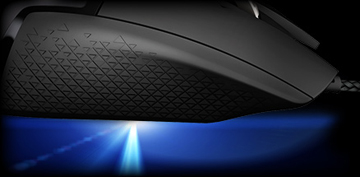
ACCURATE RESPONSIVE OPTICAL SENSOR
Control Like You Are in the Game
Get maximum tracking accuracy from Logitech’s most responsive optical sensor (PMW3366). Exclusive Logitech G Delta Zero optical sensor technology minimizes mouse acceleration and increases reliable targeting. Switch DPI modes on the fly - choose from five settings from 200 to 12,000 DPI*.
* Logitech Gaming Software is required for some DPI settings.

BALANCE AND WEIGHT AT YOUR CONTROL
It’s Your Mouse the Way You Like It
Customize to your advantage. Five 3.6g weights come with your Proteus Spectrum. Use some or all of them in the positions where you like more weight, or less. This mouse can be tailored to your preferences.

PROGRAMMABLE RGB LIGHTING
Approximately 16.8 Million Colors to Choose from
Adjustable RGB lighting lets you select from approximately 16.8 million colors. Use Logitech Gaming Software to choose lighting color and brightness to match your style, system or environment. You can also set your lighting to sleep when you aren’t using your system.
Logitech Gaming Software also lets you synchronize lighting patterns and effects with other Logitech G devices so your devices can display the same lighting and bring your gaming setup to life with breathing or light cycling light patterns.
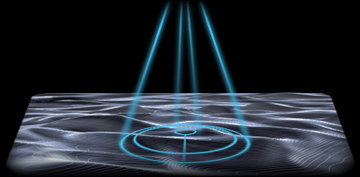
PERSONALLY-TUNED PERFORMANCE
Adapts to Your Environment
Playing surfaces vary. You can get better accuracy by fine tuning the optical sensor in Proteus Spectrum to your playing surface. By tuning the mouse to your surface, you get improved precision and responsiveness. Tuning is fast; then you are ready for battle.*
G502 Proteus Spectrum is pre-tuned for Logitech gaming mouse pads, G240 and G440. Add one of these mouse pads for extreme accuracy.
* Logitech Gaming Software is required to tune sensor.

11 PROGRAMMABLE BUTTONS
Fingertip Control
Program your favorite commands and macros to each of the 11 buttons. Select from thousands of profiles on your PC, or save your setting to one of the onboard profiles.*
* Logitech Gaming Software (LGS) is required to change button programming. LGS is not required for onboard memory settings.

DPI SHIFT IN-GAME
Be Ready in an Instant
Be an unstoppable force with Proteus Spectrum in either low or high DPI. Shift from headshot-precise 200 DPI targeting to lightning-fast 12,000 DPI maneuvers by shifting through up to five DPI settings per profile.*
* Logitech Gaming Software (LGS) is required to set DPI preferences. LGS is not required for settings stored in onboard memory.

DUAL-MODE, GAMING-GRADE SCROLL WHEEL
Speed and Precision
With Proteus Spectrum, you decide the mode. Choose hyper-fast scrolling or click-to-click precision.

ADDITIONAL FEATURES
Logitech’s most accurate sensor on the market
32-bit microcontroller
3 on-board profiles
1 millisecond report rate
Primary buttons rated to 20 million clicks
Mechanical microswitches
Improved keyplate design for better click feeling and performance
Braided cable with hook and loop cable tie
Sleep mode disabled
3 DPI indicator LEDs
Rubber grips
Magnetic weight-cavity door
LEARN MORE ABOUT G502
ModelBrandLogitechNameG502Model910-004615
DetailsTypeWiredInterfaceUSBMouse Grip StyleFingertipTracking MethodOpticalMaximum dpi12000 dpiHand OrientationRight HandButtons11Mouse Adjustable Weight5 x 3.6g weightsScrolling CapabilityTilt WheelColorBlack
OS / System RequirementOperating System SupportedWindows 10, Windows 8.1, Windows 8, Windows 7System RequirementUSB port
Internet connection for optional software download
FeaturesFeaturesAccurate responsive optical sensor
Balance And Weight At Your Control
Programmable RGB Lighting
Personally-tuned performance
11 Programmable buttons
DPI Shift In-game
Dual-mode, Gaming-grade Scroll Wheel
Our most accurate sensor on the market
32-bit microcontroller
3 on-board profiles
1 millisecond report rate
Primary buttons rated to 20 million clicks
Mechanical microswitches
Improved keyplate design for better click feeling and performance
Braided cable with hook and loop cable tie
Sleep mode disabled
3 DPI indicator LEDs
Rubber grips
Magnetic weight-cavity door
Package ContentsPackage ContentsMouse
User documentation
Logitech G502 Proteus Spectrum RGB Tunable Gaming Mouse review
we're going to be doing a full review on the logitech g502 spectrum this is basically an RGB version of the very popular g502 proteus that we got to review a number of years ago we're going to take a look at the differences between the original g502 and the spectrum to see whether it's worth it difference and without any further ado let's get right into the full review and find out if it's worth holding now essentially what the spectrum is is a g502 with RGB lighting and there's pretty much no difference between the original g502 proteus and thisg502 spectrum that we have over here in fact the only real visual difference between the two is you can see on the original g502 we had a blue strip along the edge of the thumb rest and on the spectrum we have a black strip which does make more sense and makes it a more neutral from a customization standpoint now in terms of those are jeebies they're located in two regions of the mouse one is on the logitech gaming logo and the other can be found on the DPI /a profile indicators located on the side of the mouse now through the Logitech software you have a
couple of different options for illumination you can basically set it so it cycles through a whole bunch of different colors you can of course go for a specific color that would match with the specific scheme and style of your gaming setup or you can have a combination of all those different things so there's tons of different customization options on the RGB side now apart from those things everything else that you loved about the g502 is pretty much over here you have 11 fully mechanical programmable switches which feel very crisp and precise to use I love
the ergonomics of the mouse is really nicely proportions I especially like the thumb rest that Logitech designed in terms of the optical performance you have the exact same sensor as the original g502 so you can select from settings ranging from 200 all the way up to 12,000 dpi which is pretty darn insane and just like the original the spectrum is absolutely fantastic in terms of its tracking performance you can basically cater to whatever type of gaming style you prefer if you like high sensitivity low sensitivity no matter what type of games you play this can
pretty much handle any kind of PC gaming application you can throw at it of course if you play a lot of shooters thankfully you still have that Piper button on the side of the mouse which can downshift your dpi in order to get a more precise with your sniping capabilities furthermore you still have that ability to control your balance and weight of the mouse since you have up to 53.6 a gram weights where you can distribute the weight in a specific area of the mouse or make
it lighter heavier whatever you want to feature that I really like to use I usually load all the weights up because I personally like a heavier Mouse now one of the main issues with the original g502 from a long term perspective was that some of the teflon feet located at the back of the mouse wore down a little bit too easily some mice had problems with adhesion where the feet would eventually peel off because the adhesive back was not sticking to it properly and after just a couple of months you had people having to pretty much replace the entirety of the
teflon feet look at the bottom of the mouse and this was certainly upsetting Logitech did send out some complimentary teflon feet for customers that did have issues since you do have a fantastic two-year warranty logitech does I like to stand by their products as much as they can but I think this is mostly a problem with the design of the teflon feet themselves you triangular shape and the area which some of these teflon feet are located tends to result in unwanted friction between the mouse pad and the feets themselves where micro fibers from the mouse
pad actually penetrate in between the teflon feet and the plastic of the mouse itself will result in some of those peeling issues that some people are having generally speaking if they design the mouse in a way where the feet would be a little bit more simpler in terms of their design less angular and shaped in a way where a decrease excess friction from the Teflon feet to the mousepad itself another spectrum isn't really any different from the original g502 in terms of
its feet design logitech has certainly addressed the issue and is making sure that their quality control from a manufacturing standpoint is as high as possible in order to maintain a level of quality that people should expect with their products not at this point the spectrum just came out I haven't had a lot of time to test out its durability but it's my daily driver right now and I'm going to basically keep you guys posted if I have any issues with the feet themselves or any
durability issues after a couple of months so definitely check back to my Twitter every once in a while if you're not following me on ready now the real question is is the spectrum worth it extra on top of the original g502 now if you already own a g502 or a gaming mouse that you're happy with definitely not worth upgrading but if you're in the market for a new gaming mouse and you want one with RGB lighting and tons of different customization options one that's really
comfortable definitely check out the spectrum I think it's definitely worth the extra a couple of bucks on top of the g502 with these RGB LEDs especially if you want some customization options and you have a fancy rig and you want to get a mouse that will go with that rig and perhaps you already have a keyboard that has RGB lighting so it's definitely a perfect choice for those you guys out there that want those features but really online guys and that's really
give us a thumbs up .
the logitech g502 proteus core this is now the Logitech Proteus spectrum same mouse just now with RGB capabilities now to keep up with the craze of RGB lighting or in Logitech sturms spectrum lighting they've introduced this new feature on the G 502 now just known as the Proteus spectrum within their software you can go in and change things up like the color on the G on the palm rest in the DPI status you do things like change the speed and pulsing color
variation essentially we're giving these same Mouse just now with new lighting options before on the Proteus core you can only have the G shine blue green or red and now you can get it to be any color you want which is great cuz I can make it white to fit in with my setup and aesthetics are a big thing nowadays now there is only one tiny difference between the two at first glance at comparing the two mice they are pretty much indistinguishable that was until I
noticed the blue accent on the thumb rest has been ousted and it's black this time around hashtag blue lives matter altogether I think this refresh is a smart move on Logitech send the Proteus spectrum is replacing the Proteus core as it is now discontinued to Logitech we could still buy it on Amazon and the Proteus spectrum comes in at the same price point and I think that price is great for all you're getting with this Mouse this being the peripheral I have used for the past year and is my all-time favorite Mouse I highly welcome this change it's solid
construction is unparalleled it feels great in my hands the included weights are awesome people who want to adjust the feel the mouse the scrolling wheel is still one of my favorites with it being highly tactile and that never-ending scrolling option one thing that kind of bothers me though is how you can't have one steady color or I can't find how to do that in the software it's either pulsing two colors or one no constant lighting option which is kind of annoying I don't mind the pulsing effect too much and by the way that flickering is the camera not the mass
itself that's pretty much gonna wrap it up honestly this video was just to tell you guys that a newer version of the G 502 is out there so if you have the older one you want to pick up a new one with newer lighting you can do that now and it's the same Mouse like I said everything is exactly the same just with newer spectrum lighting inside so the world's greatest mouse just got better and can't complain on that end for the same price
the logitech g502 RGB Gaming Mouse I've heard tons of amazing things about the previous generation g502 so I thought I'd pick up this new one which features the RGB lighting and do a full review for you guys so let's take a closer look before I go into the technical specifications and my opinions of the mouse's performance first let's talk about the overall design the logitech g502 RGB Gaming Mouse is virtually the same as a previous g502 however unlike the previous
model there's no blue detail on the whate cavity door and of course now the lighting is RGB with over 16.8 million colors to choose from like pretty much every gaming peripheral on the market well this is a good thing as a lot of people want to sync their keyboard and mouse together and if you have a logitech gaming keyboard you can sync up the two to be honest
though I'd have liked to have seen more lighting on the mouse as the only things light up are the G logo and the dpi shift indicators the USB cable is braided which of course is expected from a mouse at this price braided cables tend to look a lot nicer they last longer and I don't get so easily tangled economically the mouse feels great in the hand I have quite small hands and I'd probably say that this mouse is one of the best I've ever held enabling me to play games for long durations without my wrists hurting before I had this mouse I was using the Roccat Kone xt d
the g502 blows the cone out of the water in terms of both economics and the customization the mouse features 11 programmable buttons all of which feel very responsive and make a nice click when pressed the left and right click have two separate mechanical micro switches the Logitech claims will last 20 million clicks both primary buttons have very good feedback when pressed and make a good positive sound the scroll wheel has two modes a general scroll which
could be used for things like changing weapons in games and an infinity scroll which is toggled by pressing the button and below the scroll wheel I have heard a lot of people say that the scroll wheel on normal mode makes a bit too much noise and I can really understand more people mean it is very loud but personally I quite like it another thing to mention is that you can scroll left and right with the scroll wheel which is particularly good for design or 3d work you can of course customize these for gaming as well on the bottom side of the mouse we have the weights
cavity door which is held in place by a magnet this is incredibly easy to remove you just pull down from the edge inside we have the option to add up to 5 3.6 gram weights totaling 18 grams of additional weight depending on your preference one really cool feature of the mouse is the dpi shift button this is used primarily for sniping and when you need more precision of course rather than ramping down the DPI you could choose to increase it when you need extra quick reactions the mouse features an optical sensor with dpi customization ranging from 200 to
12000 dpi and from inside the software we can customize three onboard profiles each of which can have up to 5 dpi sensitivity levels which are adjustable by the DPI up and down buttons on the mouse from the software you can also assign the DPI of the dpi shift button as well as assigning the profiles default dpi you can also customize the report rate from 125 reports per second to a thousand again this is down to personal preference I find 500 or a thousand works best for me also from the software we can customize the RGB colors for each profile there are
lots of different effects to choose from and the customization is really easy the software also has a surface tuning procedure which I'll be honest I have no idea how it actually works you perform a little test and the mouse Tunes to your surface this may be a bit of a gimmick and I'm not sure how useful it really is but it is kind of cool finally we have the heat map option to record which buttons you press the most I guess this is so you can see which buttons you're using the most I don't really know how this will be useful if you guys know let me know in the
comment section below and we're really interesting to know why you guys might use a heat map option and that's about it for the software I've been using this mouse now for about two weeks both for FPS and adventure games and can honestly say that I'm really impressed with it the mouse feels durable well crafted and Logitech I've absolutely nailed the software making it incredibly easy to customize pretty much everything on the mouse in terms of performance in games the mouse is incredibly responsive and accurate especially in games Stiles battlefront
although it can take a bit of tweaking to get the best performance for me I'll be sticking with this mouse for a long time so they have a guys that pretty much concludes my review of the logitech g502 RGB Gaming Mouse
the g502 proteus spectrum what many consider to be the spiritual successor to launched xg9 to fully understand this mouths I think it's important to uncover a little bit of logitech's history with gaming mice the g9 series of mice was released back in 2007 and called a popular gaming mouse would be a little bit of an understatement they discontinued the mouse several years ago but to this day you can still find people willing to sell cords and also pads for the bottom of the
mouse because those wear out over time it's the only peripheral I can think of that cost more now than it did 10 years ago and it was a couple years before they released a mouse that many actually considered to be a proper successor to the g9 enter the g502 the g502 showcases a lot of impressive features first and foremost this uses logitech's most advanced optical sensor has a sensitivity a dpi range of 200 to 12,000 you can also customize how much you want the mouse to weigh by adding ways that they include with the purchase of the mouse the spectrum in the
name Proteus spectrum means that this addition of the mouse does have RGB lighting that can be customized with Logitech software as a 6 foot braided cable surface tuning so you can optimize your mouse for the specific surface that you happen to be using it on 11 programmable buttons a dpi shift a dual mode scroll wheel and on a subject of durability it's extremely durable the left and right mouse clicks are rated at 20 million clicks a piece before you can
expect them to start to fade and feet on the bottom are rated for up to 250 kilometers of Mouse travel ok so it's got a lot of stuff going on but what does all that mean well the real major takeaways here is that this is built for gamers there are specific features here that are going to make gaming and overall productivity easier for you the DPI shift is one feature that that's actually extremely useful here you have a dpi setting which is effectively the sensitivity of your mouse when you press the DPI shift it switches to usually a much less sensitive dpi setting so
when you're looking around walking around and you're kind of hit firing you have got a much higher setting when you want to line up a headshot you're aiming down sights or you're sniping and you press that shift the DPI shift and all of a sudden your movements become much more granular and it's easier to line up that headshot the buttons on this Mouse make a lot of logical sense for their layout you have of course your left and right click your scroll wheel then your dpi shift dpi up and dpi down there are several profiles you can scroll through then you have
your forward and back buttons which are usually used for internet browsing so you can go forward or back a page but of course these buttons can all be customized to do whatever you want one feature that I really like that is also found on another Logitech mouse with mine you have your traditional scroll wheel here and as you move it you can hear that it's clicking at you know an interval so you can more accurately scroll through pages that's how most people are
used to it working however with the press of a button it Scrolls freely so this is great if you're trying to scroll through maybe a large excel file or your internet browsing and it just keeps going and going and going this is a great way to scroll really quickly through something and it is incredibly helpful so this mouse is not without critiques so although the mouse looks impressive and it is impressive it doesn't feel impressive if I were blindfolded and didn't see the mouse and didn't know anything about it I would actually think this mouse costs a lot less than
it actually does and that's because of the kind of cheap feeling plastic on the top of the mouse now the clicking is great I love the firmer to click and of course these aren't going to fade for a long time however the texture of the plastic they use all over the top of the mouse everywhere your hand touches feels cheap I know this isn't a cheap mouse to make I know they use quality materials but doesn't feel that way it's a little bit confusing I'm not entirely sure what they were getting at you have a soft touch material some of it is texturized some of it isn't you have a
glossy black on the buttons which isn't the same glossy black that goes in between the crevices of the mouse then you have the cheaper feeling PLAs dick then you have this really glossy gray accents and then metal on the scroll is kind of the textures are all over the place it'd be better if it was kind of consistent I really like this more rubberized feel that would make the mouth feel a lot more premium if it covered more of the mouse that you're actually touching and this isn't a criticism of how the mouse performs obviously it performs wonderfully and it will perform
wonderfully for a long time to come but if I just had one criticism it would be if you're going to spend hundred dollars on the mouse you want it to feel like a hundred dollar Mouse and I can't say that this does now really when it comes down to it it just matters how it performs this performs phenomenally it just doesn't feel like it another criticism I have is that although the cable is soft it's actually really hard to bend it's almost like there's a little bit of metal in it because it you can penned it and it kind of keeps its new shape that could just be a testament of how durable the cable is but if you have kind of some complicated desk setup or there might be
things in the way of the cord I know it kind of gets in the way this problem is so persistent that the mouse actually has to be sitting the cord rather has to be sitting in a certain orientation otherwise it actually will hold the mouse up off the table and it's very distracting no doubt this cable is going to last a really long time I just wish you were a little bit more malleable honestly that's all I could think of I'm thoroughly impressed this mouse has to be one of the more impressive pieces of hardware that I have reviewed recently I actually I really prefer this mouse to something like my g.skill mouse although my g.skill mouse actually has the reverse problem
of this one where it actually has soft touch materials over the top and it really feels premium but it doesn't perform as well as this mouse does and on a final note I do want to discuss the software in my previous review I talked about the G 4:13 keyboard and a little bit about Logitech software a lot of that discussion can also carry over to this mouse it will show up in your logitech line of products when you open up the software and it has a lot of customization
there as well it will show you a detailed layout of all the buttons on your mouse and allow you to remap them to do whatever you want and you can have certain profiles where you can set these buttons to perform certain actions and you can have three profiles and not only do you have to be profiles but they're saved physically on the mouse so let's say you want to go to a friend's house and plan their computer simply unplug your mouse bring it with you and all your
settings are saved they're not saved on your machine they're saved on the mouse which is really neat it's very similar to what they do with the Xbox one elite controller where I can take this controller with me and the profiles are saved on here and I can switch between them this saves two profiles this mouse saves three and with a click of a button you can cycle through those whether or not they have Logitech software on the machine you're bringing it to you can also
customize the RGB lighting whether you want a breathing effect or flashing or you want to change colors would be one static color it's very customizable I sing really high praises for Logitech Gaming software I think we take that for granted sometimes sometimes a really good product is accompanied by not-so-great software this is not one of those cases both the product and the software are equally impressive and for that reason I highly recommend you I highly recommend the g502 proteus spectrum and if you want to know where to find it
you can check it out in the comment section below there you can also find links to other products that I've reviewed
Logitech G502 Proteus Spectrum RGB Tunable Gaming Mouse review











To find out more from Amazon link below








Post a Comment